Ինչպե՞ս կասեցնել / կանխել Outlook- ի էլփոստի ավտոմատ ջնջումը:
Երբևէ հանդիպե՞լ եք Deնջված նյութերի պանակում գտնվող էլ.փոստերը ավտոմատ կերպով մաքրվում են Outlook- ից դուրս գալու ժամանակ: Թե՞ էլփոստը, օրացույցի իրերը կամ առաջադրանքները ավտոմատ կերպով հանվում են կանոնավոր ժամանակահատվածում: Այստեղ, այս հոդվածում ես կներկայացնեմ երկու լուծում `Outlook- ը դադարեցնելու համար folderնջված իրերի պանակում կամ Outlook- ում նշված ցանկացած պանակում իրերը ավտոմատ կերպով ջնջելու համար:
- Դադարեցրեք Outlook- ին ջնջված նյութերի պանակում էլփոստի ինքնաբերաբար ջնջումը
- Դադարեցրեք Outlook- ը նշված թղթապանակում էլփոստի ինքնաբերաբար ջնջումից
Դադարեցրեք Outlook- ին ջնջված նյութերի պանակում էլփոստի ինքնաբերաբար ջնջումը
Այս մեթոդը կօգնի ձեզ դադարեցնել Outlook- ը .նջված իրեր պանակում իրերի ինքնաբերաբար ջնջումը Outlook- ից դուրս գալիս: Խնդրում ենք անել հետևյալը.
1: Սեղմեք Ֆայլ > Ընտրանքներ.
2, Outlook Options- ի երկխոսության դաշտում սեղմեք Առաջադեմ ձախ բարում և ապա հանել ընտրությունը Դատարկեք ջնջված իրերի պանակները Outlook- ից դուրս գալիս տարբերակը Outlook- ի մեկնարկը և ելքը Բաժին. Տեսեք,

3. Սեղմեք OK փոփոխությունը փրկելու համար:
Այսուհետ, Outlook ծրագրից դուրս գալու դեպքում Deնջված նյութերի պանակը ավտոմատ կերպով չի մաքրվի:
Յուրաքանչյուր էլփոստ ինքնաբերաբար փոխանցեք Outlook- ի նշված ստացողին
Ընդհանուր առմամբ, մենք կարող ենք կանոն սահմանել ՝ էլ. Փոստը ավտոմատ կերպով փոխանցելու նշված հասցեատերերին, ինչպիսիք են ձեր մեկ այլ էլփոստի հաշիվը, ձեր Gmail- ը կամ ձեր գործընկերները և այլն: Բայց, գիտենք, որ սովորական կանոն կազմաձևելու համար երկար ժամանակ կպահանջվի Հեռանկար Այժմ մենք ներկայացնում ենք Kutools- ը Outlook- ի համար (Ավտոմատ) առաջ հատկություն, որը կարող է ավտոմատ փոխանցման կանոն սահմանել միայն մի քանի կտտոցով:
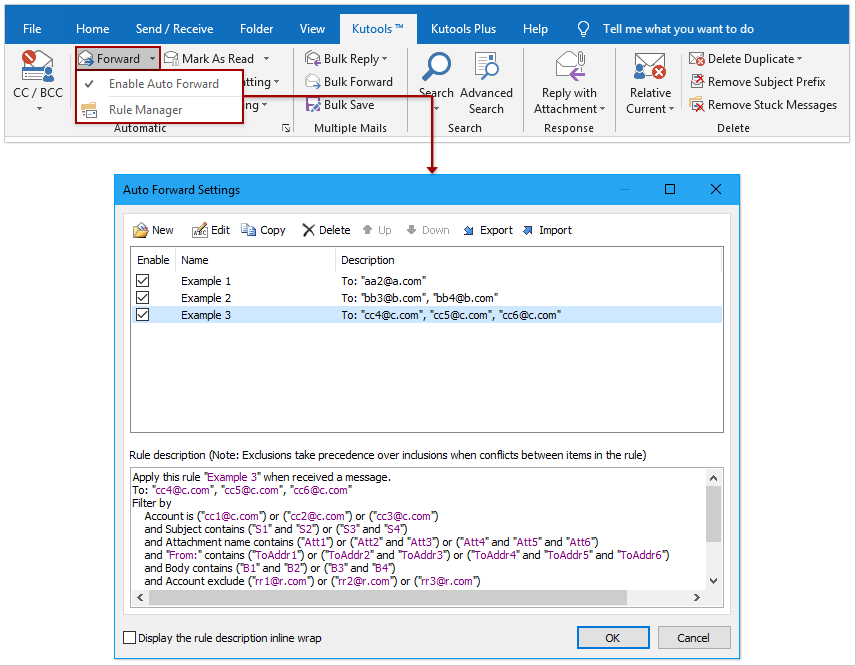
Դադարեցրեք Outlook- ը նշված թղթապանակում էլփոստի ինքնաբերաբար ջնջումից
Եթե սովորական ժամանակահատվածում իրերը ավտոմատ կերպով հանվում են որոշակի Outlook թղթապանակից, ինչպիսիք են հանդիպումներն ու հանդիպումները, ամեն ամիս ինքնաբերաբար ջնջվում են, դա կարող է պայմանավորված լինել AutoArchive- ի կողմից: Այս պայմաններում խնդրում ենք շարունակել հետևյալ քայլերը.
1, Աջ կտտացրեք նշված Outlook թղթապանակին և կտտացրեք Հատկություններ աջ կտտացնելու ցանկից: Տեսեք,
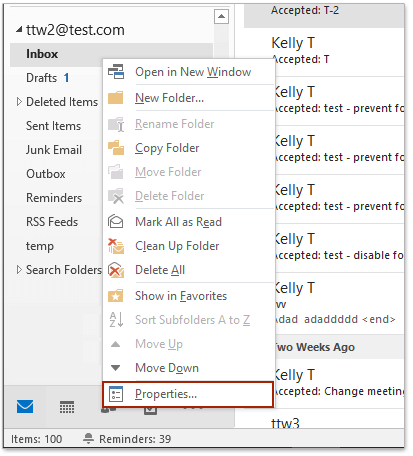
2, Բացման Հատկությունների երկխոսության դաշտում խնդրում ենք միացնել Ավտոարխիվ էջանիշը և ստուգել Արխիվացրեք այս թղթապանակի իրերը տարբերակ: Տեսեք,
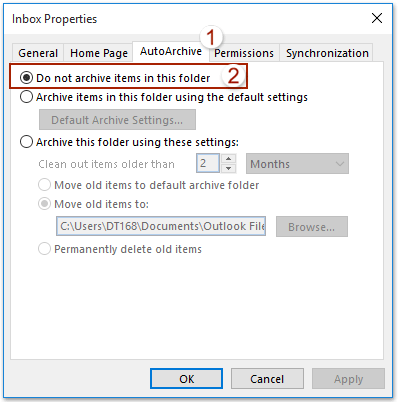
3. Սեղմեք OK փոփոխությունը փրկելու համար:
Այժմվանից նշված պանակի հին իրերն ավտոմատ կերպով չեն ջնջվի:
ՆշումԱյս մեթոդը լավ է աշխատում նաև փոստի պանակների, օրացույցային պանակների և առաջադրանքների պանակների համար:
Առնչվող հոդվածներ
Ինչպե՞ս ժամանակին ջնջել էլ.փոստերը Outlook թղթապանակից:
Ինչպե՞ս հետ կանչել ջնջված (վերականգնել) ջնջված նամակները Outlook- ում:
Գրասենյակի արտադրողականության լավագույն գործիքները
Outlook- ի համար նախատեսված գործիքներ - Ավելի քան 100 հզոր գործառույթ՝ ձեր Outlook-ը լիցքավորելու համար
🤖 AI Փոստի օգնական: Ակնթարթային պրոֆեսիոնալ նամակներ AI մոգությամբ. մեկ սեղմումով հանճարեղ պատասխաններ, կատարյալ հնչերանգներ, բազմալեզու վարպետություն: Փոխակերպեք էլ. փոստը առանց ջանքերի: ...
📧 Email ավտոմատացում: Գրասենյակից դուրս (հասանելի է POP-ի և IMAP-ի համար) / Ժամանակացույց ուղարկել նամակներ / Ավտոմատ CC/BCC էլփոստ ուղարկելիս կանոններով / Ավտոմատ փոխանցում (Ընդլայնված կանոններ) / Ավտոմատ ավելացնել ողջույնները / Ավտոմատ կերպով բաժանել բազմասերիստացող նամակները առանձին հաղորդագրությունների ...
📨 էլեկտրոնային կառավարման: Հեշտությամբ հիշեք նամակները / Արգելափակել խարդախության նամակները ըստ առարկաների և այլոց / Deleteնջել կրկնօրինակ նամակները / Ընդլայնված որոնում / Համախմբել Թղթապանակները ...
📁 Հավելվածներ Pro: Խմբաքանակի պահպանում / Խմբաքանակի անջատում / Խմբաքանակային կոմպրես / Auto Save- ը / Ավտոմատ անջատում / Ավտոմատ սեղմում ...
🌟 Ինտերֆեյս Magic: 😊Ավելի գեղեցիկ և զով էմոջիներ / Բարձրացրեք ձեր Outlook-ի արտադրողականությունը ներդիրներով դիտումների միջոցով / Նվազագույնի հասցնել Outlook-ը փակելու փոխարեն ...
???? Մեկ սեղմումով Հրաշքներ: Պատասխանել բոլորին մուտքային հավելվածներով / Հակաֆիշինգի էլ. նամակներ / 🕘Ցուցադրել ուղարկողի ժամային գոտին ...
👩🏼🤝👩🏻 Կոնտակտներ և օրացույց: Խմբաքանակի ավելացրեք կոնտակտներ ընտրված էլ / Կոնտակտային խումբը բաժանեք առանձին խմբերի / Հեռացնել ծննդյան հիշեցումները ...
Over 100 Նկարագրություն Սպասեք ձեր հետազոտությանը: Սեղմեք այստեղ՝ ավելին բացահայտելու համար:

