Ինչպե՞ս հաշվել Outlook- ում նշանակման կամ հանդիպման վրա ծախսված ժամերը / օրերը / շաբաթները:
Ասենք, որ Outlook- ում օրացույցում շատ հանդիպումներ և հանդիպումներ կան: Եվ հիմա դուք ուզում եք հաշվել այս հանդիպումների և հանդիպումների վրա ծախսված ժամերը / օրերը / շաբաթները, գաղափար: Այս հոդվածը կներկայացնի VBA ՝ ձեզ օգնելու համար:
Հաշվեք ժամերը / օրերը / շաբաթները, որոնք ծախսվել են VBA- ի հետ հանդիպման կամ հանդիպման վրա
Հաշվեք ժամերը / օրերը / շաբաթները, որոնք ծախսվել են VBA- ի հետ հանդիպման կամ հանդիպման վրա
Այս մեթոդը կներկայացնի VBA ՝ Outlook- ում նշված նշանակման կամ հանդիպման վրա ծախսված ժամերը կամ րոպեները հաշվելու համար: Խնդրում ենք անել հետևյալը.
1. Անցեք Օրացույցի պանակին և կտտացրեք ՝ ընտրելու համար նշանակումը կամ հանդիպումը, որը դուք կհամարեք անցկացրած ժամեր:
2. Մամուլ ալտ + F11 միաժամանակ ստեղներ ՝ Microsoft Visual Basic հավելվածների համար պատուհանը բացելու համար:
3: սեղմեք Տեղադրել > Մոդուլներ, ապա VBA կոդի տակ տեղադրեք բացման Մոդուլի պատուհանում:
VBA. Հաշվեք ժամերը / րոպեները, որոնք ծախսվել են հանդիպման կամ հանդիպման համար Outlook- ում
Sub CountTimeSpent()
Dim oOLApp As Outlook.Application
Dim oSelection As Outlook.Selection
Dim oItem As Object
Dim iDuration As Long
Dim iTotalWork As Long
Dim iMileage As Long
Dim iResult As Integer
Dim bShowiMileage As Boolean
bShowiMileage = False
iDuration = 0
iTotalWork = 0
iMileage = 0
On Error Resume Next
Set oOLApp = CreateObject("Outlook.Application")
Set oSelection = oOLApp.ActiveExplorer.Selection
For Each oItem In oSelection
If oItem.Class = olAppointment Then
iDuration = iDuration + oItem.Duration
iMileage = iMileage + oItem.Mileage
ElseIf oItem.Class = olTask Then
iDuration = iDuration + oItem.ActualWork
iTotalWork = iTotalWork + oItem.TotalWork
iMileage = iMileage + oItem.Mileage
ElseIf oItem.Class = Outlook.olJournal Then
iDuration = iDuration + oItem.Duration
iMileage = iMileage + oItem.Mileage
Else
iResult = MsgBox("Please select some Calendar, Task or Journal items at first!", vbCritical, "Items Time Spent")
Exit Sub
End If
Next
Dim MsgBoxText As String
MsgBoxText = "Total time spent: " & vbNewLine & iDuration & " minutes"
If iDuration > 60 Then
MsgBoxText = MsgBoxText & HoursMsg(iDuration)
End If
If iTotalWork > 0 Then
MsgBoxText = MsgBoxText & vbNewLine & vbNewLine & "Total work recorded; " & vbNewLine & iTotalWork & " minutes"
If iTotalWork > 60 Then
MsgBoxText = MsgBoxText & HoursMsg(iTotalWork)
End If
End If
If bShowiMileage = True Then
MsgBoxText = MsgBoxText & vbNewLine & vbNewLine & "Total iMileage; " & iMileage
End If
iResult = MsgBox(MsgBoxText, vbInformation, "Items Time spent")
ExitSub:
Set oItem = Nothing
Set oSelection = Nothing
Set oOLApp = Nothing
End Sub
Function HoursMsg(TotalMinutes As Long) As String
Dim iHours As Long
Dim iMinutes As Long
iHours = TotalMinutes \ 60
iMinutes = TotalMinutes Mod 60
HoursMsg = " (" & iHours & " Hours and " & iMinutes & " Minutes)"
End Function4. Սեղմեք F5 ստեղնը կամ սեղմել Վազում այս VBA- ն գործարկելու կոճակը:
Եվ հիմա դուրս է գալիս երկխոսության դաշտ և ցույց է տալիս, թե քանի ժամ / րոպե է անցկացրել ընտրված հանդիպումը / հանդիպումը: Տեսեք,
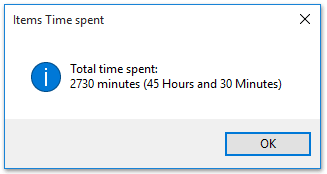
ՆշումԿարող եք միաժամանակ ընտրել բազմաթիվ հանդիպումներ կամ հանդիպումներ ՝ այս VBA կոդով դրանց վրա ծախսված ընդհանուր ժամերն / րոպեները հաշվելու համար:
Առնչվող հոդվածներ
Հաշվեք Outlook- ի թղթապանակի խոսակցությունների ընդհանուր քանակը
Հաշվեք Outlook- ում ընտրված նամակների կցորդների ընդհանուր քանակը
Outlook- ում հաշվել ստացողների թիվը To, Cc և Bcc դաշտերում
Outlook- ում ուղարկողի կողմից ուղարկված էլ.փոստի քանակը հաշվեք
Գրասենյակի արտադրողականության լավագույն գործիքները
Outlook- ի համար նախատեսված գործիքներ - Ավելի քան 100 հզոր գործառույթ՝ ձեր Outlook-ը լիցքավորելու համար
🤖 AI Փոստի օգնական: Ակնթարթային պրոֆեսիոնալ նամակներ AI մոգությամբ. մեկ սեղմումով հանճարեղ պատասխաններ, կատարյալ հնչերանգներ, բազմալեզու վարպետություն: Փոխակերպեք էլ. փոստը առանց ջանքերի: ...
📧 Email ավտոմատացում: Գրասենյակից դուրս (հասանելի է POP-ի և IMAP-ի համար) / Ժամանակացույց ուղարկել նամակներ / Ավտոմատ CC/BCC էլփոստ ուղարկելիս կանոններով / Ավտոմատ փոխանցում (Ընդլայնված կանոններ) / Ավտոմատ ավելացնել ողջույնները / Ավտոմատ կերպով բաժանել բազմասերիստացող նամակները առանձին հաղորդագրությունների ...
📨 էլեկտրոնային կառավարման: Հեշտությամբ հիշեք նամակները / Արգելափակել խարդախության նամակները ըստ առարկաների և այլոց / Deleteնջել կրկնօրինակ նամակները / Ընդլայնված որոնում / Համախմբել Թղթապանակները ...
📁 Հավելվածներ Pro: Խմբաքանակի պահպանում / Խմբաքանակի անջատում / Խմբաքանակային կոմպրես / Auto Save- ը / Ավտոմատ անջատում / Ավտոմատ սեղմում ...
🌟 Ինտերֆեյս Magic: 😊Ավելի գեղեցիկ և զով էմոջիներ / Բարձրացրեք ձեր Outlook-ի արտադրողականությունը ներդիրներով դիտումների միջոցով / Նվազագույնի հասցնել Outlook-ը փակելու փոխարեն ...
???? Մեկ սեղմումով Հրաշքներ: Պատասխանել բոլորին մուտքային հավելվածներով / Հակաֆիշինգի էլ. նամակներ / 🕘Ցուցադրել ուղարկողի ժամային գոտին ...
👩🏼🤝👩🏻 Կոնտակտներ և օրացույց: Խմբաքանակի ավելացրեք կոնտակտներ ընտրված էլ / Կոնտակտային խումբը բաժանեք առանձին խմբերի / Հեռացնել ծննդյան հիշեցումները ...
Over 100 Նկարագրություն Սպասեք ձեր հետազոտությանը: Սեղմեք այստեղ՝ ավելին բացահայտելու համար:

