Ինչպե՞ս կանխել Outlook- ում էլփոստի փոստարկղի անցումը:
Երբեմն Outlook-ը կարող է սովորական էլ. նամակները դիտարկել որպես անպետք և ինքնաբերաբար զտել դրանք անպիտան էլփոստի թղթապանակում, երբ հաղորդագրությունները հասնում են: Զայրացնող է շարունակել թերթել ձեր անպիտան էլփոստի թղթապանակը սովորական նամակների համար, երբ գիտակցում եք, որ որոշ էլ. Իրականում, Outlook-ը ձեզ տրամադրում է որոշ առանձնահատկություններ, որոնք թույլ չեն տալիս էլ. Այս հոդվածում մենք կթվարկենք մի քանի հաճախ օգտագործվող մեթոդներ, որպեսզի խուսափեք Outlook-ում էլ.
Outlook- ում էլ.փոստը և էլփոստ ուղարկողը նշեք որպես Ոչ աղբ
Outlook- ում էլփոստ ուղարկողի հասցեն ավելացրեք Ապահով ուղարկողների ցուցակին
Երբեք արգելափակեք ուղարկողներին Kutools- ի հետ Outlook- ի համար
Outlook- ում էլ.փոստը և էլփոստ ուղարկողը նշեք որպես Ոչ աղբ
Եթե նամակն արդեն տեղափոխվել է անպետք էլ.փոստի թղթապանակ, կարող եք նշել այս նամակը որպես ոչ անպետք, որպեսզի հետագայում այն չանցնի անպիտան թղթապանակ:
1. Մտիր Անպարկեշտ էլեկտրոնային փոստ թղթապանակ.
2. Ընտրեք էլ.փոստը, որը ցանկանում եք կատարել որպես «Ոչ աղբ»:
3. Հետո գնա դեպի Գլխավոր էջանշանը, սեղմեք Թափոն > Ոչ աղբ, Տեսեք,

Կամ կարող եք նաև էլփոստը նշել որպես Not Junk՝ աջ սեղմելով այն և ընտրեք Թափոն > Ոչ աղբ աջ կտտոցի ընտրացանկում:

4. Հետո ա Նշեք որպես ոչ անպիտան երկխոսության պատուհանը հայտնվում է, խնդրում ենք ստուգել Միշտ վստահեք էլ." տուփը, ապա կտտացրեք OK կոճակը:

Այնուհետև ընտրված էլ.փոստը կտեղափոխվի Անպետք էլփոստի պանակից Մուտքի արկղ: Այսուհետ այս ուղարկողի նամակներն այլևս չեն համարվի որպես անպետք նամակներ:
Outlook- ում էլփոստ ուղարկողի հասցեն ավելացրեք Ապահով ուղարկողների ցուցակին
Դուք կարող եք էլփոստի ուղարկողի հասցեն ավելացնել «Ապահով ուղարկողների» ցանկում՝ կանխելու համար էլփոստի անպիտան էլփոստի թղթապանակ գնալը:
1. Գնացեք անպետք էլփոստի թղթապանակ, ընտրեք այն էլ.փոստը, որը ցանկանում եք ավելացնել ուղարկողի էլփոստի հասցեն Անվտանգ ուղարկողների ցանկում:
2. Գնացեք «Տուն» ներդիր, սեղմեք Թափոն > Երբեք արգելափակեք ուղարկողին, Տեսեք,
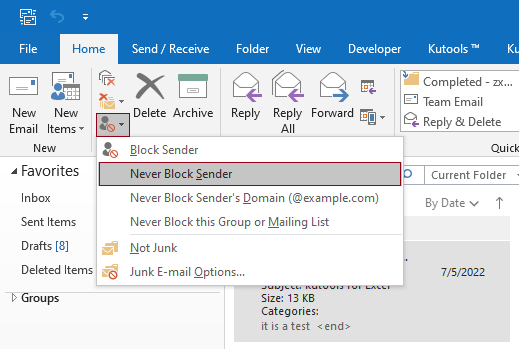
3. Այնուհետև հայտնվում է հուշման տուփ՝ հիշեցնելու, որ ուղարկողն ավելացվել է Անվտանգ ուղարկողների ցանկում: Սեղմել OK երկխոսության տուփը փակելու համար, այնուհետև այս նամակը ձեռքով տեղափոխեք Մուտքի արկղ: Այսուհետ այս էլփոստի հասցեից ուղարկված նամակներն այլևս չեն համարվի որպես անպետք նամակներ:

Երբեք արգելափակեք ուղարկողներին Kutools- ի հետ Outlook- ի համար
Outlook- ի համար նախատեսված գործիքներ հարմար հավելում է Microsoft Outlook- ի համար: Հետ Երբեք արգելափակեք ուղարկողներին օգտակարությունը Outlook- ի համար նախատեսված գործիքներ, Դուք կարող եք արագ ավելացնել մեկ կամ մի քանի էլփոստ ուղարկողներ միանգամից երբեք արգելափակել ուղարկողների ցուցակին:
Outlook- ի համար նախատեսված գործիքներOutlook-ի ավելի քան հարմար հավելումներով, 60 օրվա ընթացքում անվճար փորձելու առանց սահմանափակման: Get it Now.
1. Տեղադրելուց հետո Outlook- ի համար նախատեսված գործիքներԽնդրում ենք ընտրել էլ. նամակ կամ բազմաթիվ էլ. նամակներ, որոնք ցանկանում եք ավելացնել ուղարկողներին, որպեսզի երբեք արգելափակվի ուղարկողների ցուցակը:
2. Այնուհետեւ կտտացրեք Կուտոլս > Թափոն > Երբեք արգելափակեք ուղարկողներին, Տեսեք,
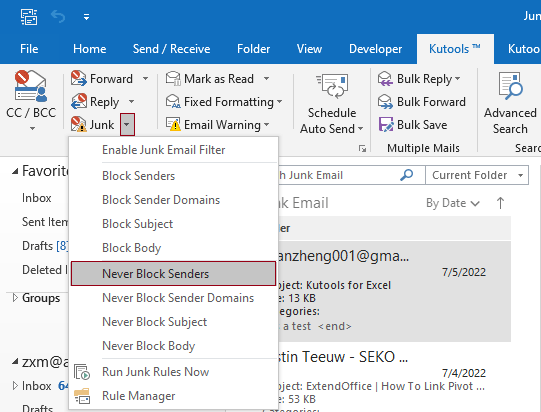
3. Այնուհետև հայտնվում է հուշման տուփ, որը կտեղեկացնի ձեզ, որ ուղարկողն ավելացվել է երբեք չարգելափակել ուղարկողների ցանկում, խնդրում ենք սեղմել OK կոճակը:

Այնուհետև ընտրված էլ.փոստը կտեղափոխվի Անպետք էլփոստի պանակից Մուտքի արկղ: Այսուհետ այս ուղարկողի նամակներն այլևս չեն համարվի որպես անպետք նամակներ:
Notes:
Outlook- ի համար Kutools- ի «Երբեք արգելափակեք ուղարկողներին» այս ծրագրի ավելի մանրամասն տեղեկատվության համար խնդրում ենք սեղմել Երբեք Outlook- ում հաղորդագրություններ ուղարկողների կողմից մի քանի նամակներ արգելափակեք.
Գրասենյակի արտադրողականության լավագույն գործիքները
Outlook- ի համար նախատեսված գործիքներ - Ավելի քան 100 հզոր գործառույթ՝ ձեր Outlook-ը լիցքավորելու համար
🤖 AI Փոստի օգնական: Ակնթարթային պրոֆեսիոնալ նամակներ AI մոգությամբ. մեկ սեղմումով հանճարեղ պատասխաններ, կատարյալ հնչերանգներ, բազմալեզու վարպետություն: Փոխակերպեք էլ. փոստը առանց ջանքերի: ...
📧 Email ավտոմատացում: Գրասենյակից դուրս (հասանելի է POP-ի և IMAP-ի համար) / Ժամանակացույց ուղարկել նամակներ / Ավտոմատ CC/BCC էլփոստ ուղարկելիս կանոններով / Ավտոմատ փոխանցում (Ընդլայնված կանոններ) / Ավտոմատ ավելացնել ողջույնները / Ավտոմատ կերպով բաժանել բազմասերիստացող նամակները առանձին հաղորդագրությունների ...
📨 էլեկտրոնային կառավարման: Հեշտությամբ հիշեք նամակները / Արգելափակել խարդախության նամակները ըստ առարկաների և այլոց / Deleteնջել կրկնօրինակ նամակները / Ընդլայնված որոնում / Համախմբել Թղթապանակները ...
📁 Հավելվածներ Pro: Խմբաքանակի պահպանում / Խմբաքանակի անջատում / Խմբաքանակային կոմպրես / Auto Save- ը / Ավտոմատ անջատում / Ավտոմատ սեղմում ...
🌟 Ինտերֆեյս Magic: 😊Ավելի գեղեցիկ և զով էմոջիներ / Բարձրացրեք ձեր Outlook-ի արտադրողականությունը ներդիրներով դիտումների միջոցով / Նվազագույնի հասցնել Outlook-ը փակելու փոխարեն ...
???? Մեկ սեղմումով Հրաշքներ: Պատասխանել բոլորին մուտքային հավելվածներով / Հակաֆիշինգի էլ. նամակներ / 🕘Ցուցադրել ուղարկողի ժամային գոտին ...
👩🏼🤝👩🏻 Կոնտակտներ և օրացույց: Խմբաքանակի ավելացրեք կոնտակտներ ընտրված էլ / Կոնտակտային խումբը բաժանեք առանձին խմբերի / Հեռացնել ծննդյան հիշեցումները ...
Over 100 Նկարագրություն Սպասեք ձեր հետազոտությանը: Սեղմեք այստեղ՝ ավելին բացահայտելու համար:

