Ինչպե՞ս Excel- ում ամեն X րոպեն մեկ կրկնել կամ պտտվել մակրո:
Microsoft Excel- ի հետ աշխատելիս կարող է անհրաժեշտ լինել ստեղծել մակրոներ ՝ որոշ գործառնությունների հասնելու համար: Օրինակ, դուք ցանկանում եք ստեղծել մակրո, որպեսզի տվյալների մի շարք ավտոմատ կերպով պատճենեք նոր վայր: Քանի որ տվյալները հաճախակի կփոխվեն, ձեզ հարկավոր է այս մակրո-ն ավտոմատ կերպով գործարկել յուրաքանչյուր 5 րոպեն մեկ ՝ առանց ձեռքով այն հրահրելու, որպեսզի տվյալների այս երկու տիրույթները համաժամացվեն: Ինչպե՞ս հասնել դրան: Այս հոդվածի մեթոդը կարող է օգնել ձեզ:
Կրկնեք կամ պտտեք մակրո յուրաքանչյուր X րոպեի ընթացքում Excel- ում
Կրկնեք կամ պտտեք մակրո յուրաքանչյուր X րոպեի ընթացքում Excel- ում
Հետևյալ VBA կոդը կարող է օգնել Excel- ում յուրաքանչյուր X րոպեն մեկ մակրո կրկնել: Խնդրում եմ արեք հետևյալ կերպ.
1. Մամուլ ալտ + F11 ստեղները միաժամանակ բացել Microsoft Visual Basic հավելվածների համար պատուհան.
2. Մեջ Microsoft Visual Basic հավելվածների համար պատուհանը, սեղմեք Տեղադրել > Մոդուլներ, Դրանից հետո պատճենեք և տեղադրեք ներքևում նշված VBA կոդը ՝ Կոդ պատուհան Տեսեք,
VBA կոդ. Կրկնեք կամ պտտեք մակրո յուրաքանչյուր X րոպե Excel- ում
Sub ReRunMacro()
Dim xMin As String
'Insert your code here
xMin = GetSetting(AppName:="Kutools", Section:="Macro", Key:="min", Default:="")
If xMin = "Exit" Then
SaveSetting "Kutools", "Macro", "min", "False"
Exit Sub
End If
If (xMin = "") Or (xMin = "False") Then
xMin = Application.InputBox(prompt:="Please input the interval time you need to repeat the Macro", Title:="Kutools for Excel", Type:=2)
SaveSetting "Kutools", "Macro", "min", xMin
End If
If (xMin <> "") And (xMin <> "False") Then
Application.OnTime Now() + TimeValue("0:" + xMin + ":0"), "ReRunMacro"
Else
Exit Sub
End If
End SubՆշումԿոդում խնդրում ենք փոխարինել այս տողը «Տեղադրեք ձեր կոդը այստեղ ծածկագրով, որը դուք կգործարկեք յուրաքանչյուր X րոպեն:
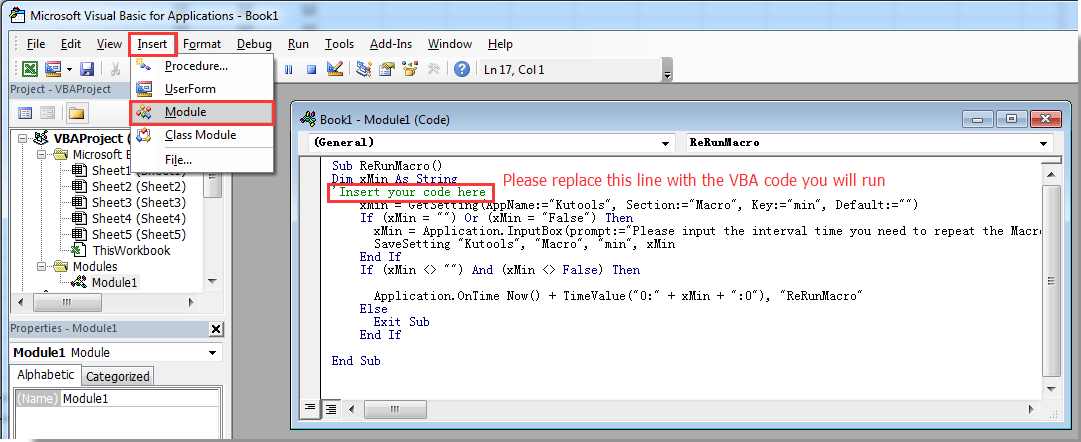
3. Սեղմեք F5 ծածկագիրը գործելու համար: Պատուհանման մեջ Excel- ի համար նախատեսված գործիքներ երկխոսության տուփ, խնդրում ենք մուտքագրել միջակայքի ժամանակը, որի հիման վրա կկրկնեք մակրոը, ապա կտտացրեք այն OK կոճակ Տեսեք,

Այսուհետ, որոշակի Macro- ն անընդհատ գործելու է յուրաքանչյուր 5 րոպեն մեկ ձեր աշխատանքային գրքում:
ՆշումԵթե Ձեզ անհրաժեշտ է դադարեցնել մակրոի կատարումը և փոխել ցիկլի միջակայքը, խնդրում ենք պատճենել ստորև ներկայացված VBA կոդը նույնի մեջ Մոդուլներ պատուհանը և սեղմել կոճակը F5 ծածկագիրը գործելու համար: Այնուհետև մակրոը կդադարեցվի, խնդրում ենք վերամշակել վերոնշյալ կոդը ՝ նոր ընդմիջում նշելու համար:
VBA կոդ. Դադարեցնել մակրոի կատարումը
Sub ExitReRunMacro()
SaveSetting "Kutools", "Macro", "min", "Exit"
End SubԳրասենյակային ներդիր - Excel- ում աշխատանքային գրքերի ներդիրներով զննում, խմբագրում և կառավարում.
Office Tab- ը Microsoft Excel- ին է բերում ներդիրով ներդիրը, ինչպես երեւում է վեբ զննարկիչներում, ինչպիսիք են Google Chrome- ը, Internet Explorer- ի նոր տարբերակները և Firefox- ը: Դա կլինի խնայող գործիք և անփոխարինելի ձեր աշխատանքում: Տե՛ս ստորև ցուցադրումը.
Առնչվող հոդվածներ:
- Ինչպե՞ս կրկնել տողերը Excel- ում աշխատանքային թերթիկը ոլորելիս:
- Ինչպե՞ս կրկնել վերջին կամ նախորդ գործողությունները Excel- ում:
- Ինչպե՞ս տպել անընդմեջ շարքերը Excel- ի յուրաքանչյուր տպագիր էջի ներքևում:
- Ինչպե՞ս կրկնել բջիջի արժեքը, մինչև Excel- ում նոր արժեք տեսնեն կամ հասնեն:
Գրասենյակի արտադրողականության լավագույն գործիքները
Լրացրեք ձեր Excel-ի հմտությունները Kutools-ի հետ Excel-ի համար և փորձեք արդյունավետությունը, ինչպես երբեք: Kutools-ը Excel-ի համար առաջարկում է ավելի քան 300 առաջադեմ առանձնահատկություններ՝ արտադրողականությունը բարձրացնելու և ժամանակ խնայելու համար: Սեղմեք այստեղ՝ Ձեզ ամենաշատ անհրաժեշտ հատկանիշը ստանալու համար...

Office Tab- ը Tabbed ինտերֆեյսը բերում է Office, և ձեր աշխատանքը շատ ավելի դյուրին դարձրեք
- Միացնել ներդիրներով խմբագրումը և ընթերցումը Word, Excel, PowerPoint- ով, Հրատարակիչ, Access, Visio և Project:
- Բացեք և ստեղծեք բազմաթիվ փաստաթղթեր նույն պատուհանի նոր ներդիրներում, այլ ոչ թե նոր պատուհաններում:
- Բարձրացնում է ձեր արտադրողականությունը 50%-ով և նվազեցնում մկնիկի հարյուրավոր սեղմումները ձեզ համար ամեն օր:

