Ինչպե՞ս Excel- ում հրամանի կոճակի միջոցով ավտոմատ կերպով տեղադրել դատարկ նոր տող:
Շատ դեպքերում կարող է անհրաժեշտ լինել ձեր աշխատաթերթի նշված դիրքում տեղադրել դատարկ նոր տող: Այս հոդվածում մենք ձեզ ցույց կտանք, թե ինչպես ինքնաբերաբար տեղադրել դատարկ նոր տող ՝ Excel- ում հրահանգի կոճակի վրա սեղմելով:
Տեղադրեք դատարկ նոր տող ավտոմատ կերպով հրամանի կոճակի միջոցով
Տեղադրեք դատարկ նոր տող ավտոմատ կերպով հրամանի կոճակի միջոցով
Դուք կարող եք գործարկել հետևյալ VBA կոդը ՝ դատարկ նոր տող տեղադրելու համար ՝ կտտացնելով Հրահանգի կոճակին: Խնդրում եմ արեք հետևյալ կերպ.
1. Նախ, անհրաժեշտ է տեղադրել հրամանի կոճակը: Խնդրում ենք սեղմել Երեվակիչ > Տեղադրել > Հրամանի կոճակ (ActiveX կառավարման), Տեսեք,

2. Դրանից հետո նկարեք հրամանի կոճակը աշխատաթերթում, որը անհրաժեշտ է ավելացնել նոր տողեր, աջով կտտացրեք Կոճակի կոճակին և կտտացրեք Հատկություններ աջ կտտացնելու ցանկից:

3. Մեջ Հատկություններ երկխոսության տուփ, մուտքագրեք հրամանի կոճակի ցուցադրվող տեքստը մեջ Ձերբակալություն տուփ տակ Կատեգորիա էջանիշը, ապա փակել երկխոսության տուփը:

Դուք կարող եք տեսնել, որ հրամանի կոճակի ցուցադրվող տեքստը փոխված է, ինչպես ցույց է տրված ստորև նշված նկարը:
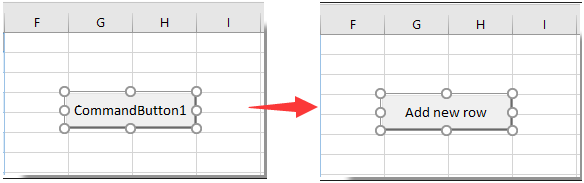
4. Կրկին աջ կտտացրեք հրամանի կոճակին և կտտացրեք Դիտել կոդը աջ կտտացնելու ցանկից:

5. Հետո Microsoft Visual Basic հավելվածների համար պատուհանը, խնդրում ենք փոխարինել բնօրինակ կոդը հետևյալ VBA կոդով `մեջ Կոդ պատուհան.
VBA կոդ. Ավտոմատ տեղադրեք դատարկ նոր տողը հրամանի կոճակի միջոցով
Private Sub CommandButton1_Click()
Dim rowNum As Integer
On Error Resume Next
rowNum = Application.InputBox(Prompt:="Enter Row Number where you want to add a row:", _
Title:="Kutools for excel", Type:=1)
Rows(rowNum & ":" & rowNum).Insert Shift:=xlDown
End SubՆշումԿոդում, CommanButton1- ը ձեր ստեղծած հրամանի կոճակի անունն է:
6. Մամուլ ալտ + Q ստեղները միաժամանակ փակելու համար Microsoft Visual Basic հավելվածների համար պատուհան Եվ անջատեք Դիզայնի ռեժիմ տակ Երեվակիչ էջանիշը.
7. Սեղմեք տեղադրված հրամանի կոճակը և ա Excel- ի համար նախատեսված գործիքներ երկխոսության պատուհանը բացվում է: Մուտքագրեք որոշակի տողի համար, որտեղ ցանկանում եք ավելացնել դատարկ նոր տող, և այնուհետև կտտացրեք այն OK կոճակ Տեսեք,

Դրանից հետո դատարկ նոր շարքը տեղադրվում է ձեր աշխատաթերթի նշված դիրքում, ինչպես ցույց է տրված նկարում: Եվ դա պահպանում է վերը նշված վանդակի բջիջի ձևաչափումը:
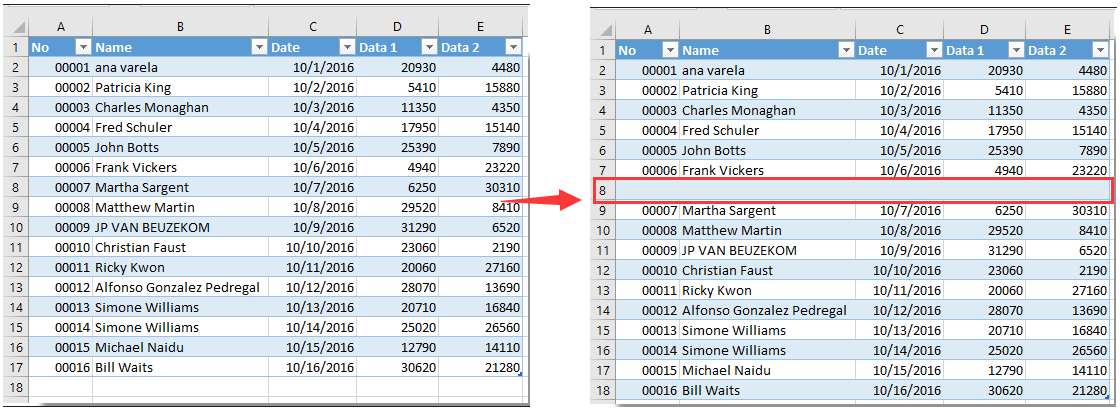
Առնչվող հոդվածներ:
- Ինչպե՞ս օգտագործել հրամանի կոճակը ՝ Excel- ում ակտիվ աշխատանքային թերթը որպես PDF ֆայլ պահելու համար:
- Ինչպե՞ս ձևաչափել բջիջը Excel- ում 3D կոճակի տեսք ունենալու համար:
- Ինչպե՞ս թաքցնել կամ ցուցադրել հրամանի կոճակը Excel- ում նշված բջջային արժեքի հիման վրա:
Գրասենյակի արտադրողականության լավագույն գործիքները
Լրացրեք ձեր Excel-ի հմտությունները Kutools-ի հետ Excel-ի համար և փորձեք արդյունավետությունը, ինչպես երբեք: Kutools-ը Excel-ի համար առաջարկում է ավելի քան 300 առաջադեմ առանձնահատկություններ՝ արտադրողականությունը բարձրացնելու և ժամանակ խնայելու համար: Սեղմեք այստեղ՝ Ձեզ ամենաշատ անհրաժեշտ հատկանիշը ստանալու համար...

Office Tab- ը Tabbed ինտերֆեյսը բերում է Office, և ձեր աշխատանքը շատ ավելի դյուրին դարձրեք
- Միացնել ներդիրներով խմբագրումը և ընթերցումը Word, Excel, PowerPoint- ով, Հրատարակիչ, Access, Visio և Project:
- Բացեք և ստեղծեք բազմաթիվ փաստաթղթեր նույն պատուհանի նոր ներդիրներում, այլ ոչ թե նոր պատուհաններում:
- Բարձրացնում է ձեր արտադրողականությունը 50%-ով և նվազեցնում մկնիկի հարյուրավոր սեղմումները ձեզ համար ամեն օր:
