Ինչպե՞ս ավելացնել Excel- ի յուրաքանչյուր x տողը:
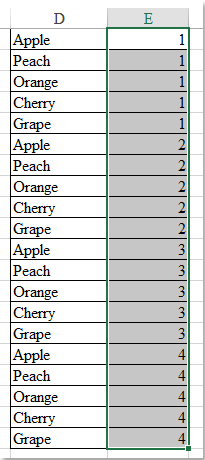
Սովորաբար, մենք կարող ենք սյունակի մեջ լրացնել բռնակով հաջորդական թվերը, բայց երբևէ փորձե՞լ եք յուրաքանչյուր x տողում սյունակ լրացնել ավելացմամբ: Օրինակ ՝ առաջին հինգ տողերը լրացնում են 1 համարը, 6-րդ շարքում արժեքը կդառնա 2, ապա 11-րդ շարքում արժեքը կդառնա 3 և այլն, ինչպես ցույց է տրված հետևյալ նկարը, այս խնդիրը լուծելու համար, այս հոդվածը կարող է ձեզ լավություն
 Յուրաքանչյուր x տողի բանաձևի ավելացում
Յուրաքանչյուր x տողի բանաձևի ավելացում
Հետևյալ պարզ բանաձևը կօգնի արագորեն սյունակը լրացնել ավելացման թվերով յուրաքանչյուր x տող, որքան ցանկանում եք, արեք հետևյալը.
1, Մուտքագրեք այս բանաձևը. = INT ((ROW (E1) -1) / 5) +1 դատարկ բջիջի մեջ, որտեղ ցանկանում եք լրացնել հաջորդական համարները, տես նկարի նկարը.

ՆշումՎերոհիշյալ բանաձևում համարը 5 նշում է, որ յուրաքանչյուր 5 տողում ավելացվեն թվերը, կարող եք փոխել այն ըստ ձեր կարիքի:
2, Ապա լրացրեք բռնիչը ներքև քաշեք դեպի այն բջիջները, որոնք ցանկանում եք լրացնել ավելացման համարները, և համարները յուրաքանչյուր 1 տողից հետո 5-ով ավելացվեցին, տես նկարի նկարը.

Գրասենյակի արտադրողականության լավագույն գործիքները
Լրացրեք ձեր Excel-ի հմտությունները Kutools-ի հետ Excel-ի համար և փորձեք արդյունավետությունը, ինչպես երբեք: Kutools-ը Excel-ի համար առաջարկում է ավելի քան 300 առաջադեմ առանձնահատկություններ՝ արտադրողականությունը բարձրացնելու և ժամանակ խնայելու համար: Սեղմեք այստեղ՝ Ձեզ ամենաշատ անհրաժեշտ հատկանիշը ստանալու համար...

Office Tab- ը Tabbed ինտերֆեյսը բերում է Office, և ձեր աշխատանքը շատ ավելի դյուրին դարձրեք
- Միացնել ներդիրներով խմբագրումը և ընթերցումը Word, Excel, PowerPoint- ով, Հրատարակիչ, Access, Visio և Project:
- Բացեք և ստեղծեք բազմաթիվ փաստաթղթեր նույն պատուհանի նոր ներդիրներում, այլ ոչ թե նոր պատուհաններում:
- Բարձրացնում է ձեր արտադրողականությունը 50%-ով և նվազեցնում մկնիկի հարյուրավոր սեղմումները ձեզ համար ամեն օր:
