Ինչպե՞ս VLOOKUP- ը և հորիզոնական վերադարձնել բազմաթիվ համապատասխան արժեքներ Excel- ում:
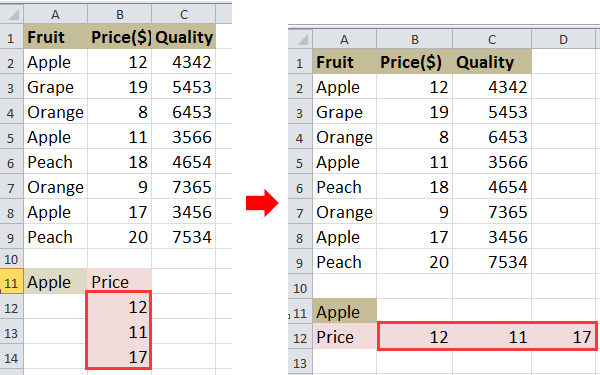
VLOOKUP- ը և հորիզոնական վերադարձնել բազմաթիվ արժեքներ
 VLOOKUP- ը և հորիզոնական վերադարձնել բազմաթիվ արժեքներ
VLOOKUP- ը և հորիզոնական վերադարձնել բազմաթիվ արժեքներ
Օրինակ, դուք ունեք տվյալների մի շարք, ինչպես ցույց է տրված ստորև նշված էկրանի նկարը, և ցանկանում եք VLOOKUP- ը Apple- ի գները:
1. Ընտրեք բջիջ և մուտքագրեք այս բանաձևը =INDEX($B$2:$B$9, SMALL(IF($A$11=$A$2:$A$9, ROW($A$2:$A$9)-ROW($A$2)+1), COLUMN(A1))) մտեք դրան, ապա սեղմեք Shift + Ctrl + Enter և քաշեք ինքնալրացման բռնիչը աջ ՝ այս բանաձևը կիրառելու համար մինչև # ԱՆUM! հայտնվում է. Տեսեք,
2. Ապա ջնջեք #NUM- ը: Տեսեք,
Ձեր պատասխանը ուղարկված չէ: Վերոնշյալ բանաձևում B2: B9- ը սյունակի տիրույթ է, որում ցանկանում եք վերադարձնել արժեքները, A2: A9- ը սյունակի տիրույթ է, որի մեջ գտնվում է որոնման արժեքը, A11- ը որոնման արժեք է, A1- ը ՝ ձեր տվյալների տիրույթի առաջին բջիջը , A2- ը սյունակի տիրույթի առաջին բջիջն է, որի մեջ որոնման արժեքը գտնվում է:
Եթե ցանկանում եք ուղղահայաց վերադարձնել բազմաթիվ արժեքներ, կարող եք կարդալ այս հոդվածը Ինչպե՞ս որոնել արժեքը Excel- ում մի քանի համապատասխան արժեքներ վերադարձնելու համար:
Հեշտությամբ միացրեք մի քանի թերթ / աշխատանքային գրքույկ մեկ եզակի թերթի կամ աշխատանքային գրքի մեջ
|
| Բազմապատկերի թերթերը կամ աշխատանքային գրքերը մեկ թերթիկի կամ աշխատանքային գրքի մեջ միավորելը Excel- ում կարող է համառ լինել, բայց հետևյալով Միավորել գործառույթ Kutools- ում Excel- ի համար, դուք կարող եք միավորել տասնյակ թերթեր / աշխատանքային գրքեր մեկ թերթիկի կամ աշխատանքային գրքի մեջ, ինչպես նաև կարող եք միավորել թերթերը միայն մեկ կտտոցով: Կտտացրեք լիարժեք 30 օր անվճար փորձաշրջանի համար: |
 |
| Excel- ի համար նախատեսված գործիքներ. Ավելի քան 300 հարմար Excel հավելվածներով, 30 օրում առանց սահմանափակումների անվճար փորձեք: |
Գրասենյակի արտադրողականության լավագույն գործիքները
Լրացրեք ձեր Excel-ի հմտությունները Kutools-ի հետ Excel-ի համար և փորձեք արդյունավետությունը, ինչպես երբեք: Kutools-ը Excel-ի համար առաջարկում է ավելի քան 300 առաջադեմ առանձնահատկություններ՝ արտադրողականությունը բարձրացնելու և ժամանակ խնայելու համար: Սեղմեք այստեղ՝ Ձեզ ամենաշատ անհրաժեշտ հատկանիշը ստանալու համար...

Office Tab- ը Tabbed ինտերֆեյսը բերում է Office, և ձեր աշխատանքը շատ ավելի դյուրին դարձրեք
- Միացնել ներդիրներով խմբագրումը և ընթերցումը Word, Excel, PowerPoint- ով, Հրատարակիչ, Access, Visio և Project:
- Բացեք և ստեղծեք բազմաթիվ փաստաթղթեր նույն պատուհանի նոր ներդիրներում, այլ ոչ թե նոր պատուհաններում:
- Բարձրացնում է ձեր արտադրողականությունը 50%-ով և նվազեցնում մկնիկի հարյուրավոր սեղմումները ձեզ համար ամեն օր:
