Ինչպե՞ս կանխել խնայողությունը, եթե Excel- ում որոշակի բջիջ դատարկ է:
Օրինակ, դուք աշխատանքային թերթիկում ձև եք մշակել և կիսում եք ձեր գործընկերների հետ: Հուսով եք, որ ձեր գործընկերները լրացնում են իրենց անունները հատուկ բջիջում `նշելու համար, թե ովքեր են մուտքագրել այս ձևը, հակառակ դեպքում նրանց խանգարում եք ձևը պահպանել, ինչպե՞ս կարող եք անել: Այստեղ ես կներկայացնեմ VBA մակրո, որպեսզի կանխեմ աշխատանքային գրքի պահպանումը, եթե հատուկ բջիջը դատարկ է Excel- ում:
 Կանխել խնայողությունը, եթե Excel- ում որոշակի բջիջ դատարկ է
Կանխել խնայողությունը, եթե Excel- ում որոշակի բջիջ դատարկ է
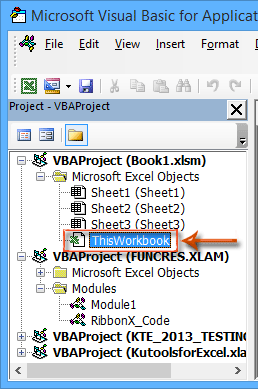
Գործող աշխատանքային գիրքը չպահելուց խուսափելու համար, եթե Excel- ում որոշակի բջիջը դատարկ է, կարող եք հեշտությամբ կիրառել հետևյալ VBA մակրոը:
Քայլ 1. Բացեք Microsoft Visual Basic հավելվածների համար պատուհանը ՝ սեղմելով ալտ + F11 միաժամանակ ստեղներ:
Քայլ 2. Exploreրագրի Explorer- ում ընդլայնեք VBAProject (ձեր աշխատանքային գրքի անունը. Xlsm) և Microsoft Excel- ի օբյեկտները, ապա կրկնակի կտտացրեք այն Այս գործառույթը, Տեսեք ձախ էկրանի նկարը.
Քայլ 3. ThisWorkbook- ի բացման պատուհանում տեղադրեք հետևյալ VBA մակրոը.
VBA մակրո. Կանխեք խնայողությունը, եթե կոնկրետ բջիջը դատարկ է
Private Sub Workbook_BeforeSave(ByVal SaveAsUI As Boolean, Cancel As Boolean)
'Update by ExtendOffice 20220907
Dim xFileName As String
Dim xStr As String
Dim xStrWSH As String
Dim xWSh As Worksheet
Dim xWShs As Sheets
Dim xWSh1 As Worksheet
Dim xWB As Workbook
xStrWSH = "xHidWSH_LJY"
On Error Resume Next
Set xWB = Application.ActiveWorkbook
Set xWShs = xWB.Worksheets
Set xWSh = xWShs.Item(xStrWSH)
If xWSh Is Nothing Then
Set xWSh1 = xWShs.Add
xWSh1.Name = xStrWSH
xWSh1.Visible = xlSheetVeryHidden
Cancel = False
Else
If Trim(Application.Sheets("Sheet1").Range("A1").Value) = "" Then
Cancel = True
MsgBox "Save cancelled"
End If
End If
End Sub1. Վերը նշված VBA կոդի 26-րդ շարքում նշված է «Թերթ 1» կոնկրետ աշխատաթերթի անվանումն է, և «A1«հատուկ բջիջ է, և դուք կարող եք դրանք փոխել ըստ ձեզ անհրաժեշտության:
2. VBA մուտքագրելուց հետո Այս գործառույթը, նախ պետք է պահպանել աշխատանքային գրքույկը։ Եվ հետո դուք կարող եք ուղարկել մակրո-միացված ֆայլը ուրիշներին:
Եթե ներկայիս աշխատանքային գրքում որոշակի բջիջը դատարկ է, այն պահելու ժամանակ, դուրս կգա նախազգուշական երկխոսության տուփ և կպատմի ձեզ »:Պահելը չեղարկված է"Տե՛ս հետևյալ նկարը էկրանին.
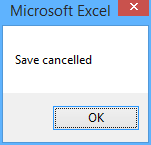
 Առնչվող հոդվածներ
Առնչվող հոդվածներ
Ինչպե՞ս ստուգել կամ գտնել, արդյոք բջիջը պարունակում է հատուկ տող / տեքստ / բառ Excel- ում:
Ինչպե՞ս պատճենել տողերը, եթե սյունակը պարունակում է հատուկ տեքստ / արժեք Excel- ում:
Ինչպե՞ս պատճենել բջիջները, եթե սյունակը պարունակում է որոշակի արժեք / տեքստ Excel- ում:
Գրասենյակի արտադրողականության լավագույն գործիքները
Լրացրեք ձեր Excel-ի հմտությունները Kutools-ի հետ Excel-ի համար և փորձեք արդյունավետությունը, ինչպես երբեք: Kutools-ը Excel-ի համար առաջարկում է ավելի քան 300 առաջադեմ առանձնահատկություններ՝ արտադրողականությունը բարձրացնելու և ժամանակ խնայելու համար: Սեղմեք այստեղ՝ Ձեզ ամենաշատ անհրաժեշտ հատկանիշը ստանալու համար...

Office Tab- ը Tabbed ինտերֆեյսը բերում է Office, և ձեր աշխատանքը շատ ավելի դյուրին դարձրեք
- Միացնել ներդիրներով խմբագրումը և ընթերցումը Word, Excel, PowerPoint- ով, Հրատարակիչ, Access, Visio և Project:
- Բացեք և ստեղծեք բազմաթիվ փաստաթղթեր նույն պատուհանի նոր ներդիրներում, այլ ոչ թե նոր պատուհաններում:
- Բարձրացնում է ձեր արտադրողականությունը 50%-ով և նվազեցնում մկնիկի հարյուրավոր սեղմումները ձեզ համար ամեն օր:

