Office 2010 հավելումների կառավարիչ. Ինչպե՞ս ակտիվացնել, անջատել, ավելացնել կամ հեռացնել հավելումները:
Վերջերս մենք շատ ենք խաղում Office 2010-ի շուրջ: Գիտե՞ք ինչպես ավելացնել, հեռացնել գրասենյակային հավելումներ Word- ում, Excel- ում և PowerPoint- ում:
Office Word 2010-ի համար.
Գնալ Ֆայլ>Ընտրանքներ եւ ընտրել Add-ins- ը, Դուք կտեսնեք Word 2010- ում ձեր տեղադրած Word- ի բոլոր հավելումները: Կան բոլոր ակտիվ, ոչ ակտիվ և անջատված լրացումների ցուցակներ: եթե կտտացնում եք լրացումներից որևէ մեկին, կտեսնեք այս հավելվածի որոշ տեղեկություններ, բայց ոչ այն կառավարելու համար:
Office ներդիր. ներդիրներով ինտերֆեյսները բերում է Word, Excel, PowerPoint... |
|
Բարելավեք ձեր աշխատանքային հոսքը հիմա: Կարդալ ավելին Անվճար ներբեռնում
|

Եթե ցանկանում եք կառավարել հավելումները, այսինքն ՝ գնացեք հավելումներ ավելացնելու, հեռացնելու, միացնելու կամ անջատելու: Դուք պետք է ընտրեք հավելումների տեսակը ` Մենեջեր բացվող ցուցակ և հարվածել Go.

Այժմ դուք կտեսնեք նոր երկխոսության պատուհան, որտեղից կարող եք անջատել կամ միացնել հավելումները: Ուղղակի ստուգվում դրան ավելացնելու համար հավելում և unchecked անջատելու է այն:
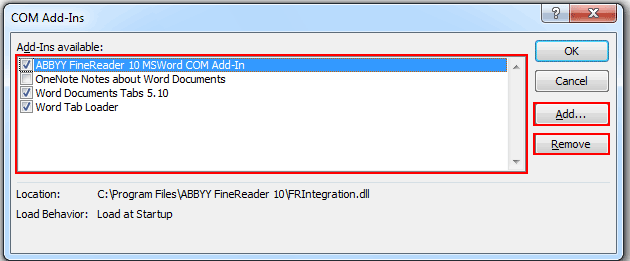
Եթե ցանկանում եք ձեռքով տեղադրել հավելանյութ, ապա սեղմեք այն Ավելացնել կոճակը և ընտրեք ներլցրած հավելումը: Սեղմել Հեռացնել կջնջի ձեր ընտրած հավելումը:
Վերոհիշյալ ընթացակարգերը ուժի մեջ են Outlook 2010, Excel 2010 և PowerPoint 2010 ինչպես նաեւ.
Օգտագործեք ներդիրավոր փաստաթղթերի միջերեսը գրասենյակում 2003/2007/2010/2013/2016/2019:
![]() Օգտագործելով ներդիրներ Word- ում, Excel- ում, PowerPoint- ում, Publisher- ում, Access- ում, Project- ում և Visio- ում:
Օգտագործելով ներդիրներ Word- ում, Excel- ում, PowerPoint- ում, Publisher- ում, Access- ում, Project- ում և Visio- ում:
![]() Հեշտ է փոխել և վերադառնալ ֆայլերի միջև Microsoft Office 2003/2007/2010/2013/2016/2019;
Հեշտ է փոխել և վերադառնալ ֆայլերի միջև Microsoft Office 2003/2007/2010/2013/2016/2019;
![]() Համատեղելի է Windows XP, Windows Vista, Windows 7/8/10, Windows Server 2003 և 2008, Citrix համակարգի և Windows Terminal (Remote Desktop) սերվերի հետ;
Համատեղելի է Windows XP, Windows Vista, Windows 7/8/10, Windows Server 2003 և 2008, Citrix համակարգի և Windows Terminal (Remote Desktop) սերվերի հետ;
![]() 30 օրվա ընթացքում անվճար փորձաշրջան առանց հատկությունների սահմանափակման:
30 օրվա ընթացքում անվճար փորձաշրջան առանց հատկությունների սահմանափակման:
