Ինչպե՞ս հաշվարկել տոկոսը Excel- ում երկու ամսաթվերի միջև:
Ենթադրելով, որ ես ունեմ առաջադրանքների ցուցակ `սկզբի ամսաթվով և ավարտի ամսաթվով, հիմա ուզում եմ հաշվարկել առաջադրանքի կատարման տոկոսը` ելնելով այսօրվա ամսաթվից, ինչպես ցույց է տրված հետևյալ նկարը: Ինչպե՞ս կարող եք լուծել այս աշխատանքը Excel- ում:
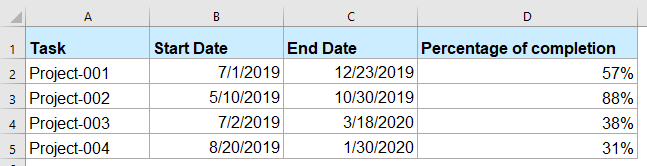
Հաշվարկեք լրացման տոկոսը երկու ամսաթվերի միջև բանաձևով
Հաշվարկեք լրացման տոկոսը երկու ամսաթվերի միջև բանաձևով
Երկու ամսաթվերի միջև առաջադրանքի կատարման տոկոսը հաշվարկելու համար խնդրում ենք կիրառել ստորև բերված բանաձևը.
1, Մուտքագրեք այս բանաձևը դատարկ բջիջում, որտեղ ցանկանում եք արդյունք ստանալ.
ՆշումԱյս բանաձևում B2 մեկնարկի ամսաթվի բջիջն է, և C2 վերջի ամսաթվի բջիջն է:
2, Այնուհետեւ, լրացրեք բռնիչը ներքև քաշեք դեպի այն բջիջները, որոնք ցանկանում եք կիրառել այս բանաձևը, և արդյունքը կստանաք, ինչպես ցույց է տրված ստորև նշված էկրանի նկարը.
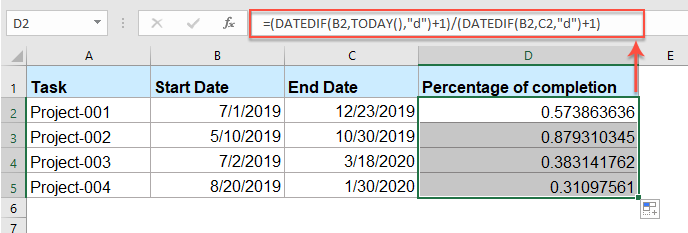
3, Շարունակեք ընտրել բանաձևի բջիջները և այնուհետև կտտացնել Տոկոսային ոճ տակ Գլխավոր էջանշանը է Թիվ խումբ, և դուք կստանաք տոկոսային արժեք, ինչպես ցույց է տրված հետևյալ նկարը.
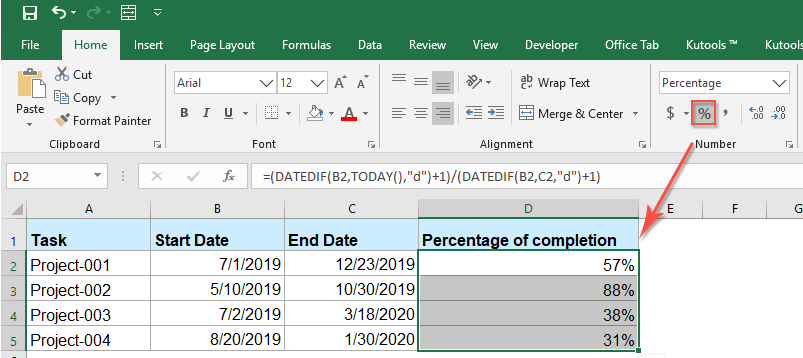
Ավելի հարաբերական տոկոսային հոդվածներ.
- Հաշվեք սկզբնական գինը տոկոսային զեղչից
- Սովորաբար, մեր առօրյա կյանքում կան որոշ ապրանքներ, որոնք զեղչված են առևտրի կենտրոնում: Եթե ունեք զեղչված գին և տոկոսային զեղչ, ինչպես ցույց է տրված հետևյալ նկարը, ինչպե՞ս կարող եք Excel- ում հաշվարկել այդ ապրանքի բնօրինակ գինը:
- Հաշվեք անցած տարվա կամ ամսվա տոկոսը
- Ենթադրելով, որ դուք ունեք աշխատանքային ամսաթվերի ցուցակ աշխատանքային էջում, այժմ կցանկանայիք ստանալ անցած տարվա կամ ամսվա տոկոսը `ելնելով տվյալ ամսաթվից: Ինչպե՞ս կարող եք լուծել այս աշխատանքը Excel- ում:
- Հաշվարկել այո-ի և ոչ-ի տոկոսը ցուցակից
- Ինչպե՞ս կարող եք հաշվարկել այո և ոչ տեքստի տոկոսը Excel- ի աշխատանքային թերթի տիրույթի բջիջների ցուցակից: Գուցե այս հոդվածը կօգնի ձեզ հաղթահարել առաջադրանքը:
- Ստեղծեք աղյուսակ ինչպես տոկոսով, այնպես էլ արժեքով
- Մեզ համար հեշտ է տոկոսագումար կամ արժեք ավելացնել գծաձևի կամ սյունակի գծապատկերին, բայց, երբևէ փորձե՞լ եք ստեղծել սյունակ կամ գծապատկեր, ինչպես Excel- ում ցուցադրվող տոկոսով և արժեքով:
- Excel- ի տոկոսը հաշվարկելու համար խորհուրդ
- Օրինակ, ես ունեմ հետազոտական աշխատանքների ամփոփ զեկույց, և կան երեք տարբերակ A, B, C, այժմ ես ուզում եմ հաշվարկել յուրաքանչյուր թեզիսների երեք տարբերակների տոկոսը: Ասել է թե ՝ ես պետք է իմանամ A տարբերակը, որը կազմում է բոլոր տարբերակների տոկոսը: Այս հոդվածում ես կխոսեմ այն մասին, թե ինչպես գտնել որոշակի տարբերակի տոկոսը միջակայքում:
Գրասենյակի արտադրողականության լավագույն գործիքները
Excel-ի համար Kutools-ը լուծում է ձեր խնդիրների մեծ մասը և բարձրացնում ձեր արտադրողականությունը 80%-ով
- Super Formula Bar (հեշտությամբ խմբագրեք տեքստի և բանաձևի բազմաթիվ տողեր); Ընթերցանության դասավորությունը (հեշտությամբ կարդալ և խմբագրել մեծ թվով բջիջներ); Տեղադրել ֆիլտրացված տիրույթում...
- Միաձուլել բջիջները / տողերը / սյունակները և տվյալների պահում; Պառակտված բջիջների պարունակությունը; Միավորել կրկնօրինակ տողերն ու գումարը / միջինը... Կանխել կրկնօրինակ բջիջները; Համեմատեք միջակայքերը...
- Ընտրեք Կրկնօրինակ կամ Եզակի Շարքեր; Ընտրեք դատարկ շարքեր (բոլոր բջիջները դատարկ են); Super Find և Fuzzy Find շատ աշխատանքային գրքույկներում; Պատահական ընտրություն ...
- Actշգրիտ պատճեն Բազմաթիվ բջիջներ ՝ առանց բանաձևի հղումը փոխելու; Ավտոմատ ստեղծեք հղումներ դեպի մի քանի թերթեր; Տեղադրեք փամփուշտներ, Տուփեր և ավելին ...
- Սիրված և արագ ներդիր բանաձևեր, Ընդգրկույթներ, գծապատկերներ և նկարներ; Ryածկագրել բջիջները գաղտնաբառով; Ստեղծեք փոստային ցուցակ և նամակներ ուղարկել ...
- Քաղվածք տեքստ, Տեքստ ավելացնել, հեռացնել ըստ դիրքի, Հեռացնել տարածությունը; Ստեղծել և տպել էջային ենթագոտիներ; Փոխարկել բջիջների բովանդակության և մեկնաբանությունների միջև...
- Սուպեր զտիչ (պահպանել և կիրառել ֆիլտրի սխեմաները այլ թերթերի վրա); Ընդլայնված տեսակավորում ըստ ամիս / շաբաթ / օր, հաճախականություն և ավելին; Հատուկ զտիչ համարձակ, շեղատառով ...
- Միավորել աշխատանքային տետրերը և աշխատանքային թերթերը; Միավորել աղյուսակները ՝ հիմնված հիմնական սյունակների վրա; Տվյալները բաժանեք մի քանի թերթերի; Խմբաքանակի փոխակերպում xls, xlsx և PDF...
- Առանցք սեղանի խմբավորում ըստ շաբաթվա համարը, շաբաթվա օրը և ավելին ... Showույց տալ ապակողպված, կողպված բջիջները տարբեր գույներով; Նշեք այն բջիջները, որոնք ունեն բանաձև / անուն...

- Միացնել ներդիրներով խմբագրումը և ընթերցումը Word, Excel, PowerPoint- ով, Հրատարակիչ, Access, Visio և Project:
- Բացեք և ստեղծեք բազմաթիվ փաստաթղթեր նույն պատուհանի նոր ներդիրներում, այլ ոչ թե նոր պատուհաններում:
- Բարձրացնում է ձեր արտադրողականությունը 50%-ով և նվազեցնում մկնիկի հարյուրավոր սեղմումները ձեզ համար ամեն օր:
