Ինչպե՞ս հաշվարկել այո-ի և ոչ-ի տոկոսը Excel- ի ցուցակից:
Ինչպե՞ս կարող եք հաշվարկել այո և ոչ տեքստի տոկոսը Excel- ի աշխատանքային թերթի տիրույթի բջիջների ցուցակից: Գուցե այս հոդվածը կօգնի ձեզ հաղթահարել առաջադրանքը:
Բանաձեւով պարունակվող բջիջների ցանկից հաշվեք այո-ի և ոչ-ի տոկոսը
Բանաձեւով պարունակվող բջիջների ցանկից հաշվեք այո-ի և ոչ-ի տոկոսը
Բջիջների ցանկից որոշակի տեքստի տոկոսը ստանալու համար հետևյալ բանաձևը կարող է օգնել ձեզ, խնդրում ենք արեք հետևյալ կերպ.
1, Մուտքագրեք այս բանաձևը. =COUNTIF(B2:B15,"Yes")/COUNTA(B2:B15) դատարկ խցիկի մեջ, որտեղ ցանկանում եք արդյունք ստանալ, այնուհետև սեղմել Մտնել տասնորդական թվին, տես նկարի նկարը.
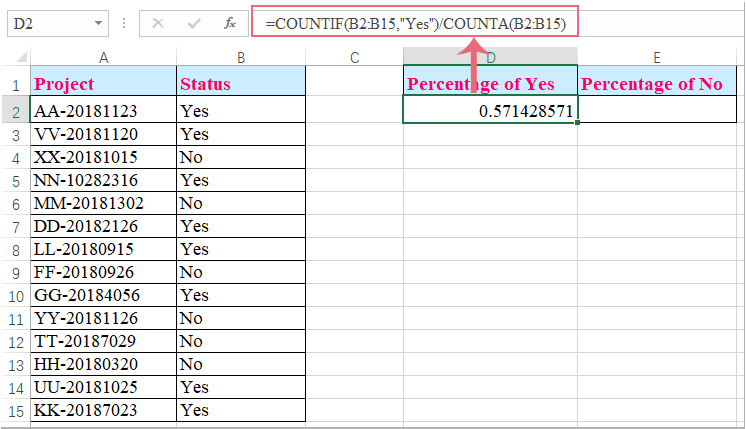
2, Դրանից հետո դուք պետք է փոխեք այս բջիջի ձևաչափը տոկոսի, և կստանաք անհրաժեշտ արդյունքը, տես նկարի նկարը.
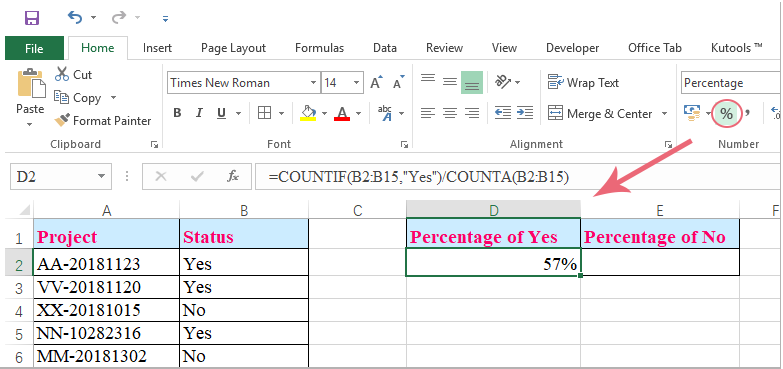
Notes:
1. Վերոնշյալ բանաձևումB2: B15 բջիջների ցուցակն է, որը պարունակում է այն հատուկ տեքստը, որը ցանկանում եք հաշվարկել տոկոսը.
2. Տեքստի տոկոսը հաշվարկելու համար խնդրում ենք պարզապես կիրառել այս բանաձևը. =COUNTIF(B2:B15,"No")/COUNTA(B2:B15).

Գրասենյակի արտադրողականության լավագույն գործիքները
Լրացրեք ձեր Excel-ի հմտությունները Kutools-ի հետ Excel-ի համար և փորձեք արդյունավետությունը, ինչպես երբեք: Kutools-ը Excel-ի համար առաջարկում է ավելի քան 300 առաջադեմ առանձնահատկություններ՝ արտադրողականությունը բարձրացնելու և ժամանակ խնայելու համար: Սեղմեք այստեղ՝ Ձեզ ամենաշատ անհրաժեշտ հատկանիշը ստանալու համար...

Office Tab- ը Tabbed ինտերֆեյսը բերում է Office, և ձեր աշխատանքը շատ ավելի դյուրին դարձրեք
- Միացնել ներդիրներով խմբագրումը և ընթերցումը Word, Excel, PowerPoint- ով, Հրատարակիչ, Access, Visio և Project:
- Բացեք և ստեղծեք բազմաթիվ փաստաթղթեր նույն պատուհանի նոր ներդիրներում, այլ ոչ թե նոր պատուհաններում:
- Բարձրացնում է ձեր արտադրողականությունը 50%-ով և նվազեցնում մկնիկի հարյուրավոր սեղմումները ձեզ համար ամեն օր:
