Ինչպե՞ս միավորել բջիջները Excel- ում որպես աղյուսակ ձևաչափված տիրույթում:
Excel- ում դուք կարող եք հեշտությամբ միաձուլել իրար հաջորդող բջիջները մեկում Merge & Center օգտակար ծառայության հետ, ինչպես ցույց է տրված ստորև նկարված նկարում: Այնուամենայնիվ, այն չի կարող միավորել բջիջները մի տիրույթում, որը ձևաչափվել է որպես սեղան Excel- ում, կա՞ որևէ հնարք այն կարգավորելու համար:
Միաձուլեք բջիջները աղյուսակում
Միաձուլեք նույն բջիջները Kutools- ի համար Excel- ի համար![]()
 Միաձուլեք բջիջները աղյուսակում
Միաձուլեք բջիջները աղյուսակում
Excel- ում ոչ մի եղանակ չկա, որը կարող է միաձուլել բջիջները աղյուսակում, բայց այստեղ ես ներմուծում եմ շրջանցիկ հնարք, որպեսզի դուք միաձուլեք բջիջները աղյուսակում:
Ընտրեք աղյուսակը, անցեք դեպի Դիզայն էջանշանը, սեղմեք Փոխարկել Range- ի, ապա սեղմեք այո ելնող երկխոսության մեջ աղյուսակը մի տիրույթի վերափոխելու համար, որը նույնպես նման է սեղանի: Տեսեք,
 |
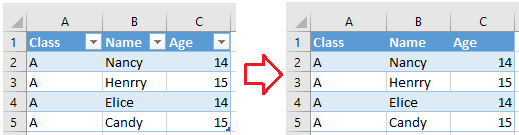 |
Դրանից հետո ընտրեք այն բջիջները, որոնք ցանկանում եք միավորել, կտտացրեք Գլխավոր > Միաձուլում և կենտրոնեւ սեղմեք OK նախազգուշական երկխոսության պատուհանում: Տեսեք,
 |
 |
 Միաձուլեք նույն բջիջները Kutools- ի համար Excel- ի համար
Միաձուլեք նույն բջիջները Kutools- ի համար Excel- ի համար
Եթե ուզում եք միևնույն բջիջները միաձուլել տիրույթում կամ դուրս բերել բջիջներ մի տիրույթում, կարող եք դիմել Excel- ի համար նախատեսված գործիքներ'S Միաձուլել նույն բջիջները or Անջատել բջիջը.
| Excel- ի համար նախատեսված գործիքներ, ավելի քան 300 հարմար գործառույթներ, հեշտացնում է ձեր գործերը: | ||
|
Sort comments by
#41235
This comment was minimized by the moderator on the site
0
0
#36597
This comment was minimized by the moderator on the site
0
0
#29594
This comment was minimized by the moderator on the site
0
0
#29595
This comment was minimized by the moderator on the site
Report
0
0
#20545
This comment was minimized by the moderator on the site
0
0
#19970
This comment was minimized by the moderator on the site
0
0
#19971
This comment was minimized by the moderator on the site
Report
0
0
There are no comments posted here yet
| ||