Ինչպե՞ս պահել յուրաքանչյուր էջ Word- ի փաստաթղթում որպես առանձին pdf ֆայլեր:
Microsoft Word փաստաթուղթն օգտագործելիս կարող եք յուրաքանչյուր էջը մեկ առ մեկ պահպանել որպես առանձին pdf ֆայլեր ՝ իր ներկառուցված Save As գործառույթով: Այնուամենայնիվ, եթե կան հարյուրավոր էջեր, որոնք պետք է բաժանվեն և պահվեն որպես անհատական pdf ֆայլեր, ինչպե՞ս կարող եք դա անել: Այս հոդվածը ձեզ հնարավորություն է տալիս այս խնդիրը արագ լուծելու համար:
Պահեք յուրաքանչյուր էջը որպես առանձին pdf ֆայլեր սորուն VBA կոդով
Պահեք յուրաքանչյուր էջը որպես առանձին pdf ֆայլեր սորուն VBA կոդով
Ստորև ներկայացված VBA կոդը օգնում է արագորեն պահպանել յուրաքանչյուր էջ փաստաթղթում `որպես անհատական PDF ֆայլեր միաժամանակ: Խնդրում եմ, արեք հետևյալ կերպ.
1. Բացեք փաստաթուղթը, որը դուք կփրկեք յուրաքանչյուր էջը կամ հատուկ էջերը որպես pdf ֆայլեր, ապա սեղմեք այն ալտ + F11 բացել ստեղները Microsoft Visual Basic հավելվածների համար պատուհան.
2. Մեջ Microsoft Visual Basic հավելվածների համար պատուհանը, սեղմեք Տեղադրել > Մոդուլ, պատճենեք ներքևում գտնվող VBA կոդի Մոդուլի պատուհանում:
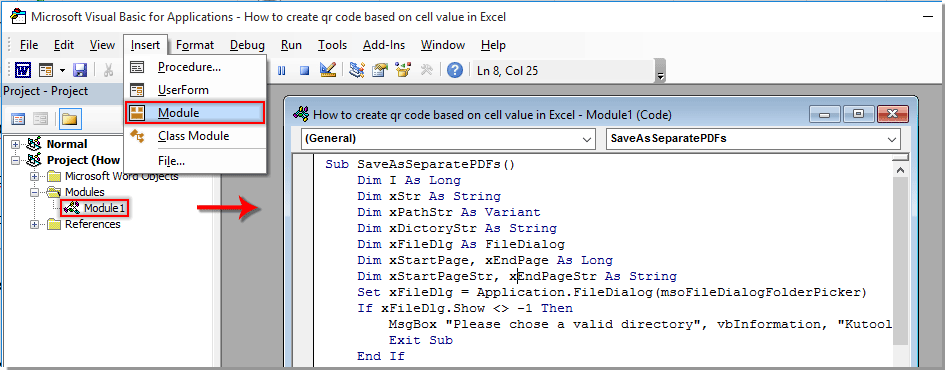
VBA կոդ. Word- ի փաստաթղթում միաժամանակ պահեք յուրաքանչյուր էջ որպես առանձին pdf ֆայլեր
Sub SaveAsSeparatePDFs()
'Updated by Extendoffice 20180906
Dim I As Long
Dim xStr As String
Dim xPathStr As Variant
Dim xDictoryStr As String
Dim xFileDlg As FileDialog
Dim xStartPage, xEndPage As Long
Dim xStartPageStr, xEndPageStr As String
Set xFileDlg = Application.FileDialog(msoFileDialogFolderPicker)
If xFileDlg.Show <> -1 Then
MsgBox "Please chose a valid directory", vbInformation, "Kutools for Word"
Exit Sub
End If
xPathStr = xFileDlg.SelectedItems(1)
xStartPageStr = InputBox("Begin saving PDFs starting with page __? " & vbNewLine & "(ex: 1)", "Kutools for Word")
xEndPageStr = InputBox("Save PDFs until page __?" & vbNewLine & "(ex: 7)", "Kutools for Word")
If Not (IsNumeric(xStartPageStr) And IsNumeric(xEndPageStr)) Then
MsgBox "The enterng start page and end page should be number format", vbInformation, "Kutools for Word"
Exit Sub
End If
xStartPage = CInt(xStartPageStr)
xEndPage = CInt(xEndPageStr)
If xStartPage > xEndPage Then
MsgBox "The start page number can't be larger than end page", vbInformation, "Kutools for Word"
Exit Sub
End If
If xEndPage > ActiveDocument.BuiltInDocumentProperties(wdPropertyPages) Then
xEndPage = ActiveDocument.BuiltInDocumentProperties(wdPropertyPages)
End If
For I = xStartPage To xEndPage
ActiveDocument.ExportAsFixedFormat xPathStr & "\Page_" & I & ".pdf", _
wdExportFormatPDF, False, wdExportOptimizeForPrint, wdExportFromTo, I, I, wdExportDocumentWithMarkup, _
False, False, wdExportCreateHeadingBookmarks, True, False, False
Next
End Sub3. Սեղմեք F5 ծածկագիրը գործելու համար:
4. Մեջ Թերթել պատուհանը, ընտրեք պանակ `pdf ֆայլերը փրկելու համար և կտտացրեք այն OK կոճակ Տեսեք,

5. Առաջինում Kutools բառի համար երկխոսության տուփ, մուտքագրեք ձեր փաստաթղթի մեկնարկի էջի համարը տեքստի տուփի մեջ և կտտացրեք OK.

6. Երկրորդում Kutools բառի համար երկխոսության տուփ, մուտքագրեք ձեր փաստաթղթի վերջին էջի համարը, ապա կտտացրեք OK. Տեսեք,

ՆշումԵթե պարզապես ցանկանում եք փաստաթղթում մի քանի անընդմեջ էջեր պահպանել որպես առանձին pdf ֆայլեր, ինչպիսիք են 4-րդ, 5-րդ և 6-րդ էջերը, խնդրում ենք մուտքագրել 4-ը և 6-ը առանձին `վերը նշված երկու երկխոսության տուփերում:
Կոդը գործարկելուց հետո, խնդրում ենք անցնել նշված պանակը, որը դուք ընտրել եք 4-րդ քայլում, դուք կարող եք տեսնել, որ բոլոր էջերը բաժանված են և պահվում են որպես անհատական pdf ֆայլեր, ինչպես ցույց է տրված նկարում:
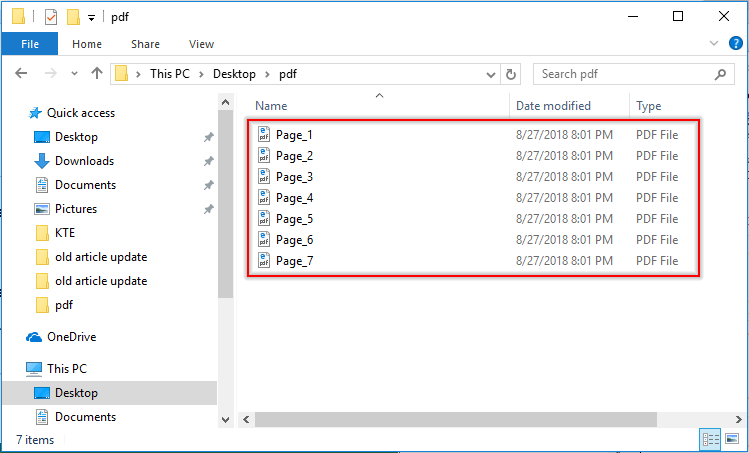
Բաժանեք և պահեք փաստաթղթի յուրաքանչյուր էջը որպես առանձին նոր փաստաթղթեր.
The Պառակտված փաստաթուղթ օգտակարությունը Excel- ի համար նախատեսված գործիքներ կարող է օգնել ձեզ հեշտությամբ բաժանել և պահպանել ընթացիկ փաստաթղթի յուրաքանչյուր էջը որպես առանձին նոր փաստաթուղթ սորուն, ինչպես ցույց է տրված ստորև նշված նկարը: Ներբեռնեք և փորձեք հիմա: (60- օր անվճար երթուղի)

Գրասենյակի արտադրողականության լավագույն գործիքները
Kutools բառի համար - Բարձրացրեք ձեր բառի փորձը Over-ի հետ 100 Ուշագրավ առանձնահատկություններ!
🤖 Kutools AI օգնականՓոխակերպեք ձեր գրածը AI-ի միջոցով - Ստեղծեք բովանդակություն / Վերաշարադրել տեքստը / Ամփոփել փաստաթղթերը / Հարցրեք տեղեկատվության համար Փաստաթղթի հիման վրա, բոլորը Word-ի շրջանակներում
📘 Փաստաթղթերի տիրապետում: Էջերի բաժանում / Միաձուլեք փաստաթղթերը / Արտահանել ընտրություն տարբեր ձևաչափերով (PDF/TXT/DOC/HTML...) / Խմբաքանակի փոխակերպում PDF-ի / Արտահանել էջերը որպես պատկերներ / Միանգամից մի քանի ֆայլ տպեք...
✏ Բովանդակության խմբագրում: Խմբաքանակի որոնում և փոխարինում Բազմաթիվ Ֆայլերի միջով / Չափափոխել բոլոր նկարները / Փոխադրել աղյուսակի տողերը և սյունակները / Աղյուսակը տեքստի վերափոխել...
🧹 Անհեշտ մաքրություն:Հեռացրու Լրացուցիչ տարածքներ / Բաժնի ընդմիջումներ / Բոլոր վերնագրերը / Տեքստային տուփեր / Hyperlinks / Լրացուցիչ հեռացման գործիքների համար այցելեք մեր Հեռացնել խումբը...
➕ Ստեղծագործական ներդիրներՆերդիր Հազար բաժանիչներ / Նշեք վանդակները / Ռադիո կոճակներ / QR Code / Շտրիխ կոդ / Անկյունագծային աղյուսակ / Հավասարության վերնագիր / Նկարի վերնագիր / Աղյուսակի վերնագիր / Բազմաթիվ նկարներ / Բացահայտեք ավելին Տեղադրեք խումբը...
🔍 Ճշգրիտ ընտրանքներ: Մատնանշել կոնկրետ էջեր / սեղաններ / ձեւավորում / վերնագրի պարբերություններ / Ընդլայնել նավարկությունը ավելին Ընտրեք հատկանիշներ...
⭐ Աստղերի բարելավումներ: Արագ նավարկեք ցանկացած վայր / կրկնվող տեքստի ավտոմատ տեղադրում / անխափան անցում փաստաթղթի պատուհանների միջև / 11 Փոխակերպման գործիքներ...
