Ինչպե՞ս ավտոմատ կերպով փոխել ստորագրությունը Outlook-ում ստացողների հիման վրա:
Լռելյայն, Outlook- ը ներկառուցված գործառույթ ունի օգտվողների համար ՝ ավտոմատ կերպով փոխելու ստորագրությունը ՝ էլփոստի տարբեր հաշիվներով էլ-նամակներ ուղարկելով: Բայց դրանից դուրս, այստեղ ես ձեզ ցույց կտամ Outlook- ի To դաշտի տարբեր ստացողների վրա հիմնված ստորագրությունն ավտոմատ կերպով փոխելու եղանակը:
Ստորագրությունը փոխեք ստացողների վրա ավտոմատ կերպով ՝ VBA կոդով
Ստորագրությունը փոխեք ստացողների վրա ավտոմատ կերպով ՝ VBA կոդով
Outlook- ում էլ-նամակներ ուղարկելու ժամանակ համապատասխան ստացողներին տարբեր ստորագրություններ կիրառելու համար հետևեք ստորև նշված քայլերին:
1. Նախ, դուք պետք է անջատեք Outlook- ում ավտոմատ կցված ստորագրության հնարավորությունը: Խնդրում ենք սեղմել Ֆայլ > Ընտրանքներ բացելու համար Outlook տարբերակները պատուհան.
2. Մեջ Outlook տարբերակները պատուհանում, ընտրեք փոստ ձախ պատուհանում, ապա կտտացրեք Ստորագրություններ կոճակը Կազմել հաղորդագրություններ Բաժին. Տեսեք,

3. Մեջ Ստորագրություններ և գրենական պիտույքներ երկխոսության տուփ, անցեք Ընտրեք նախնական ստորագրությունը հատվածի տակ Էլ. Փոստի ստորագրություն ներդիրում, ընտրեք էլփոստի հաշիվ Էլփոստի հաշիվ բացվող ցուցակ, ապա ընտրեք (None) - ից Նոր հաղորդագրություններ և Պատասխաններ / փոխանցումներ բացվող ցուցակներ: Կրկնեք այս քայլերը, մինչև բոլոր էլփոստի հաշիվները դրվեն (None). Այնուհետեւ կտտացրեք OK կոճակը:
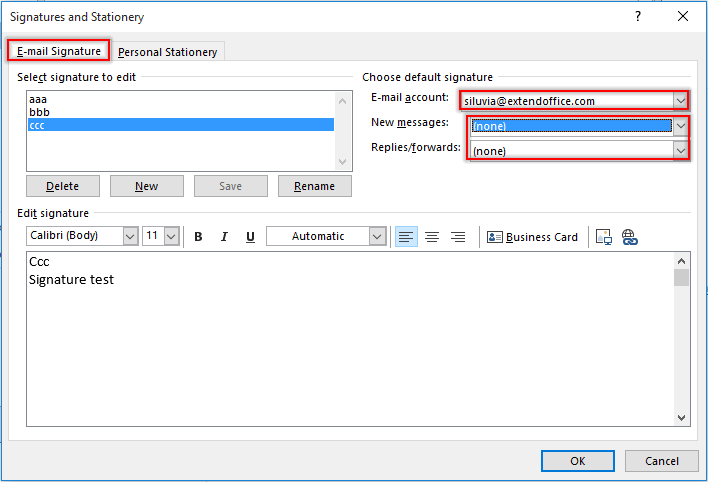
ՆշումԴու կարող ես նաև դրանում ստեղծել քո անհրաժեշտ ստորագրությունները Ստորագրություններ և գրենական պիտույքներ երկխոսության վանդակում:
4. Սեղմեք OK կոճակը, երբ այն վերադարձնում է Outlook տարբերակները պատուհան.
5. Սեղմեք ալտ + F11 բացել ստեղները Microsoft Visual Basic հավելվածների համար պատուհան.
6. Մեջ Microsoft Visual Basic հավելվածների համար պատուհանը, կրկնակի սեղմեք ԱյսOutlookSession- ը ձախ պատուհանում ՝ Code պատուհանը բացելու համար, և VBA կոդի տակ գտնվող պատճենը ՝ պատուհանում: Տեսեք,

VBA կոդ. Outlook- ում ստացողների հիման վրա ավտոմատ փոխել ստորագրությունը
Private Sub Application_ItemSend(ByVal Item As Object, Cancel As Boolean)
'Updated by ExtendOffice 2022/08/01
Dim xMailItem As MailItem
Dim xRecipients As Recipients
Dim xRecipient As Recipient
Dim xRcpAddress As String
Dim xSignatureFile, xSignaturePath As String
Dim xFSO As Scripting.FileSystemObject
Dim xDoc As Document
Dim xFindStr As String
On Error Resume Next
Set xFSO = New Scripting.FileSystemObject
If Item.Class <> olMail Then Exit Sub
Set xMailItem = Item
Set xRecipients = xMailItem.Recipients
xSignaturePath = CreateObject("WScript.Shell").SpecialFolders(5) + "\Microsoft\Signatures\"
For Each xRecipient In xRecipients
If xRecipient.AddressEntry.AddressEntryUserType = olExchangeUserAddressEntry Then
xRcpAddress = xRecipient.AddressEntry.GetExchangeUser.PrimarySmtpAddress
Else
xRcpAddress = xRecipient.AddressEntry.Address
End If
Select Case xRcpAddress
Case "Email Address 1"
xSignatureFile = xSignaturePath & "aaa.htm"
Exit For
Case "Email Address 2", "Email Address 3"
xSignatureFile = xSignaturePath & "bbb.htm"
Exit For
Case "Email Address 4"
xSignatureFile = xSignaturePath & "ccc.htm"
Exit For
End Select
Next
VBA.DoEvents
Set xDoc = xMailItem.GetInspector.WordEditor
xFindStr = "From: " & xMailItem.Recipients.Item(1).Name & " <" & xRcpAddress & ">"
If VBA.InStr(1, xMailItem.Body, xFindStr) <> 0 Then
xDoc.Application.Selection.HomeKey Unit:=wdStory, Extend:=wdMove
With xDoc.Application.Selection.Find
.ClearFormatting
.Text = xFindStr
.Execute Forward:=True
End With
With xDoc.Application.Selection
.MoveLeft wdCharacter, 2
.InsertParagraphAfter
.MoveDown Unit:=wdLine, Count:=1
End With
Else
With xDoc.Application.Selection
.EndKey Unit:=wdStory, Extend:=wdMove
.InsertParagraphAfter
.MoveDown Unit:=wdLine, Count:=1
End With
End If
xDoc.Application.Selection.InsertFile FileName:=xSignatureFile, Link:=False, Attachment:=False
End Sub
Notes:
- 1) VBA կոդում խնդրում ենք փոխարինել «Էլ.փոստի հասցե 1/2/3/4”Ստացողների որոշակի էլ. Փոստի հասցեներով:
- 2) «aaa.htm""bbb.htm"Եւ"ccc.htm«նշված ստորագրություններն են, որոնք դուք կուղարկեք համապատասխան հասցեատերերին:
- 3) Այս դեպքում ստորագրություն «aaa»-Ը կուղարկվի«Էլ. Փոստի հասցե 1», Ստորագրություն«BBB»-Ը կուղարկվի«Էլ. Փոստի հասցե 2"Եւ"Էլ. Փոստի հասցե 3", և «Էլ. Փոստի հասցե 4”Կստանա ստորագրությամբ տեղադրված էլ.CCC» Խնդրում ենք փոխել դրանք ՝ ելնելով ձեր կարիքներից:
- 4). Եթե նամակում կան մի քանի հասցեատերեր, ապա կոդը հաշվի է առնում միայն առաջին ստացողին: Այս դեպքում մյուս հասցեատերերը կստանան նամակները նույն ստորագրությամբ, ինչ առաջին ստացողը:
7. Այնուհետեւ կտտացրեք Գործիքներ > Սայլակ գնալու համար Հղումներ-նախագիծ երկխոսության տուփ: Պատուհանում խնդրում ենք ստուգել և՛ մեկը Microsoft Word օբյեկտի գրադարան եւ Microsoft Scripting Runtime ընտրանքներ, ապա կտտացրեք OK կոճակը, տես նկարի նկարը.

8. Սեղմեք ալտ + Q ստեղները փակելու համար Microsoft Visual Basic հավելվածների համար պատուհան.
Այսուհետ էլ. Նամակ կազմելուց և Ուղարկել կոճակին հարվածելուց հետո համապատասխան ստորագրությունն ավտոմատ կերպով կտեղադրվի էլփոստի մարմնի վերջում `ստացողի էլ.փոստի հասցեի հիման վրա` To դաշտում:
Outlook- ում էլ-նամակ ուղարկելիս ավտոմատ կերպով տեղադրեք ընթացիկ ամսաթիվը որպես ստորագրություն.
Եթե ձեր Outlook- ում նոր էլփոստ ստեղծելու / պատասխանելու / փոխանցելու ընթացքում ցանկանում եք ժամանակագրական դրոշմը որպես ստորագրություն տեղադրել էլփոստի մարմնում, կարող եք միացնել Ավելացրեք ամսաթվի ստորագրությունը, երբ ստեղծեք նոր, պատասխանեք և փոխանցեք էլ տարբերակը Outlook- ի համար նախատեսված գործիքներ հասնել դրան: Տեսեք,
Ներբեռնեք և փորձեք այն հիմա (60 օր անվճար արահետ)

Գրասենյակի արտադրողականության լավագույն գործիքները
Outlook- ի համար նախատեսված գործիքներ - Ավելի քան 100 հզոր գործառույթ՝ ձեր Outlook-ը լիցքավորելու համար
🤖 AI Փոստի օգնական: Ակնթարթային պրոֆեսիոնալ նամակներ AI մոգությամբ. մեկ սեղմումով հանճարեղ պատասխաններ, կատարյալ հնչերանգներ, բազմալեզու վարպետություն: Փոխակերպեք էլ. փոստը առանց ջանքերի: ...
📧 Email ավտոմատացում: Գրասենյակից դուրս (հասանելի է POP-ի և IMAP-ի համար) / Ժամանակացույց ուղարկել նամակներ / Ավտոմատ CC/BCC էլփոստ ուղարկելիս կանոններով / Ավտոմատ փոխանցում (Ընդլայնված կանոններ) / Ավտոմատ ավելացնել ողջույնները / Ավտոմատ կերպով բաժանել բազմասերիստացող նամակները առանձին հաղորդագրությունների ...
📨 էլեկտրոնային կառավարման: Հեշտությամբ հիշեք նամակները / Արգելափակել խարդախության նամակները ըստ առարկաների և այլոց / Deleteնջել կրկնօրինակ նամակները / Ընդլայնված որոնում / Համախմբել Թղթապանակները ...
📁 Հավելվածներ Pro: Խմբաքանակի պահպանում / Խմբաքանակի անջատում / Խմբաքանակային կոմպրես / Auto Save- ը / Ավտոմատ անջատում / Ավտոմատ սեղմում ...
🌟 Ինտերֆեյս Magic: 😊Ավելի գեղեցիկ և զով էմոջիներ / Բարձրացրեք ձեր Outlook-ի արտադրողականությունը ներդիրներով դիտումների միջոցով / Նվազագույնի հասցնել Outlook-ը փակելու փոխարեն ...
???? Մեկ սեղմումով Հրաշքներ: Պատասխանել բոլորին մուտքային հավելվածներով / Հակաֆիշինգի էլ. նամակներ / 🕘Ցուցադրել ուղարկողի ժամային գոտին ...
👩🏼🤝👩🏻 Կոնտակտներ և օրացույց: Խմբաքանակի ավելացրեք կոնտակտներ ընտրված էլ / Կոնտակտային խումբը բաժանեք առանձին խմբերի / Հեռացնել ծննդյան հիշեցումները ...
Over 100 Նկարագրություն Սպասեք ձեր հետազոտությանը: Սեղմեք այստեղ՝ ավելին բացահայտելու համար:

