Ինչպե՞ս հաշվել էլփոստերը ըստ կատեգորիաների Outlook- ում:
Միգուցե Outlook- ում ընդգծել եք էլ. Փոստի գույների կատեգորիաներով նամակները: Բայց գիտե՞ք ինչպես հաշվել էլ-նամակները ըստ կատեգորիաների: Այս հոդվածը կկիսվի երկու լուծմամբ.
- Ավտոմատացնել էլ Auto CC / BCC, Ավտոմեքենաների փոխանցում կանոններով; ուղարկել Ավտոմատ պատասխան (Offoff Office) առանց փոխանակման սերվեր պահանջելու...
- Ստացեք նման հիշեցումներ Նախազգուշացում BCC- ի համար երբ պատասխանում եք բոլորին, երբ դուք BCC ցուցակում եք, և Հիշեցրեք հավելվածները բաց թողնելիս մոռացված հավելվածների համար...
- Բարելավել էլփոստի արդյունավետությունը Պատասխանել (Բոլորը) Հավելվածներով, Ավտոմատ ավելացրեք ողջույն կամ ամսաթիվ և ժամ ստորագրության կամ թեմայի մեջ, Պատասխանել բազմաթիվ էլ...
- Հեշտացնել էլփոստի ուղարկումը Վերհիշել նամակները, Կցման գործիքներ (Սեղմել բոլորը, ավտոմատ պահել բոլորը...), Հեռացնել կրկնօրինակները, եւ Արագ հաշվետվություն...
 Հաշվեք նամակները ըստ կատեգորիաների Outlook- ում `Անմիջական որոնում հնարավորությամբ
Հաշվեք նամակները ըստ կատեգորիաների Outlook- ում `Անմիջական որոնում հնարավորությամբ
Այս մեթոդը կօգնի ձեզ `պարզելու բոլոր այն էլ-նամակները, որոնք նշված են գույների նշված կատեգորիաներով Լուծվող Որոնել հատկությունը, ապա հեշտությամբ ստացեք որոնման բոլոր արդյունքների ընդհանուր թիվը Կարգավիճակի տող.
1. Մեջ փոստ դիտել, սեղմել Ctrl + E ստեղները միաժամանակ ակտիվացնելու համար Որոնում գործիքներ.
2: սեղմեք Որոնել > Կատեգորիա, ապա ընտրեք գույների նշված կատեգորիան, որով դուք հաշվելու եք էլ. փոստերը:
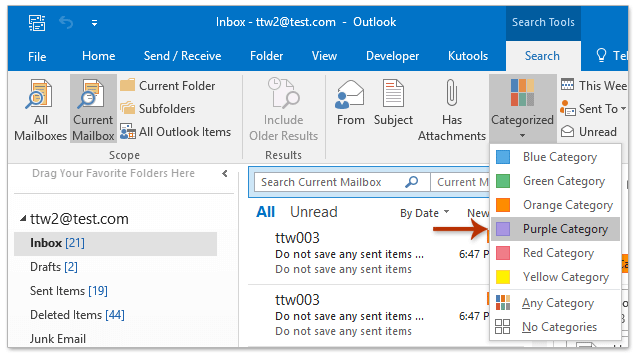
3. Այժմ նշված գույների նշված կատեգորիայի հետ նշված բոլոր էլ.փոստերը պարզվում են և նշված են փոստի ցուցակում: Եվ որոնման բոլոր արդյունքների ընդհանուր թիվը հեշտությամբ կարող եք ստանալ կարգավիճակի տողում: Տեսեք,

Նշումներ:
(1) փոստով նշված էլեկտրոնային հասցեները հաշվելու համար Դեղին կատեգորիա և Նարնջագույն կատեգորիա միաժամանակ մուտքագրեք որոնման չափանիշները կատեգորիա: = «Դեղին կատեգորիա» ԵՎ «Նարնջագույն կատեգորիա» մեջ Լուծվող Որոնել արկղ ուղղակիորեն:

(2) փոստով նշված էլեկտրոնային հասցեները հաշվելու համար Դեղին կատեգորիա or Նարնջագույն կատեգորիա միաժամանակ մուտքագրեք որոնման չափանիշները կատեգորիա: = «Դեղին կատեգորիա» ԿԱՄ «Նարնջագույն կատեգորիա» մեջ Լուծվող Որոնել արկղ ուղղակիորեն:
 Հաշվեք նամակները ըստ կատեգորիաների Outlook- ում VBA- ի հետ
Հաշվեք նամակները ըստ կատեգորիաների Outlook- ում VBA- ի հետ
Այս մեթոդը կներկայացնի VBA ՝ Outlook- ում անհատական ամսաթվերի տիրույթում էլ-նամակները հաշվելու համար: Խնդրում ենք անել հետևյալը.
1. Մեջ փոստ դիտել, ընտրեք էլփոստի թղթապանակը, որը դուք կհաշվեք էլփոստերը:
2. Մամուլ ալտ + F11 միաժամանակ ստեղներ ՝ Microsoft Visual Basic հավելվածների համար պատուհանը բացելու համար:
3: սեղմեք Տեղադրել > Մոդուլներև ապա տեղադրեք VBA կոդի տակ ՝ նոր բացվող Մոդուլի պատուհանում.
VBA. Հաշվեք էլփոստերը ըստ կատեգորիաների Outlook- ում
Sub CategoriesEmails()
Dim oFolder As MAPIFolder
Dim oDict As Object
Dim sStartDate As String
Dim sEndDate As String
Dim oItems As Outlook.Items
Dim sStr As String
Dim sMsg As String
On Error Resume Next
Set oFolder = Application.ActiveExplorer.CurrentFolder
Set oDict = CreateObject("Scripting.Dictionary")
sStartDate = InputBox("Type the start date (format MM/DD/YYYY)")
sEndDate = InputBox("Type the end date (format MM/DD/YYYY)")
Set oItems = oFolder.Items.Restrict("[Received] >= '" & sStartDate & "' And [Received] <= '" & sEndDate & "'")
oItems.SetColumns ("Categories")
For Each aitem In oItems
sStr = aitem.Categories
If Not oDict.Exists(sStr) Then
oDict(sStr) = 0
End If
oDict(sStr) = CLng(oDict(sStr)) + 1
Next aitem
sMsg = ""
For Each aKey In oDict.Keys
sMsg = sMsg & aKey & ": " & oDict(aKey) & vbCrLf
Next
MsgBox sMsg
Set oFolder = Nothing
End Sub4. Սեղմեք F5 ստեղնաշարի վրա կամ սեղմեք Run կոճակը ՝ այս VBA- ն գործարկելու համար:
5. (1) Microsoft Outlook երկխոսության տուփի առաջին պատուհանում մուտքագրեք մաքսային ամսաթվերի տիրույթի մեկնարկի ամսաթիվը, որի մեջ դուք հաշվելու եք էլ. Փոստերը և կտտացրեք OK կոճակը: (2) Երկրորդ Microsoft Outlook երկխոսության դաշտում մուտքագրեք ավարտի ամսաթիվը և կտտացրեք այն OK կոճակ Տեսեք սքրինշոթերը.


Եվ հիմա դուրս է գալիս երկխոսության տուփ և ցուցադրվում են գունային կատեգորիաներով նշված նամակների քանակը: Տեսեք,

 Առնչվող հոդվածներ
Առնչվող հոդվածներ
Հաշվեք որոնման արդյունքների ընդհանուր քանակը Outlook- ում
Հաշվեք ժամերը / օրերը / շաբաթները, որոնք անցկացվել են հանդիպման կամ հանդիպման համար Outlook- ում
Outlook- ում հաշվի առնելով էլ. Փոստի քանակը
Գրասենյակի արտադրողականության լավագույն գործիքները
Outlook- ի համար նախատեսված գործիքներ - Ավելի քան 100 հզոր գործառույթ՝ ձեր Outlook-ը լիցքավորելու համար
🤖 AI Փոստի օգնական: Ակնթարթային պրոֆեսիոնալ նամակներ AI մոգությամբ. մեկ սեղմումով հանճարեղ պատասխաններ, կատարյալ հնչերանգներ, բազմալեզու վարպետություն: Փոխակերպեք էլ. փոստը առանց ջանքերի: ...
📧 Email ավտոմատացում: Գրասենյակից դուրս (հասանելի է POP-ի և IMAP-ի համար) / Ժամանակացույց ուղարկել նամակներ / Ավտոմատ CC/BCC էլփոստ ուղարկելիս կանոններով / Ավտոմատ փոխանցում (Ընդլայնված կանոններ) / Ավտոմատ ավելացնել ողջույնները / Ավտոմատ կերպով բաժանել բազմասերիստացող նամակները առանձին հաղորդագրությունների ...
📨 էլեկտրոնային կառավարման: Հեշտությամբ հիշեք նամակները / Արգելափակել խարդախության նամակները ըստ առարկաների և այլոց / Deleteնջել կրկնօրինակ նամակները / Ընդլայնված որոնում / Համախմբել Թղթապանակները ...
📁 Հավելվածներ Pro: Խմբաքանակի պահպանում / Խմբաքանակի անջատում / Խմբաքանակային կոմպրես / Auto Save- ը / Ավտոմատ անջատում / Ավտոմատ սեղմում ...
🌟 Ինտերֆեյս Magic: 😊Ավելի գեղեցիկ և զով էմոջիներ / Բարձրացրեք ձեր Outlook-ի արտադրողականությունը ներդիրներով դիտումների միջոցով / Նվազագույնի հասցնել Outlook-ը փակելու փոխարեն ...
???? Մեկ սեղմումով Հրաշքներ: Պատասխանել բոլորին մուտքային հավելվածներով / Հակաֆիշինգի էլ. նամակներ / 🕘Ցուցադրել ուղարկողի ժամային գոտին ...
👩🏼🤝👩🏻 Կոնտակտներ և օրացույց: Խմբաքանակի ավելացրեք կոնտակտներ ընտրված էլ / Կոնտակտային խումբը բաժանեք առանձին խմբերի / Հեռացնել ծննդյան հիշեցումները ...
Over 100 Նկարագրություն Սպասեք ձեր հետազոտությանը: Սեղմեք այստեղ՝ ավելին բացահայտելու համար:

