Ինչպե՞ս Outlook- ում մեկ այլ փոստարկղից / հաշվից ժողով ուղարկել:
Ինչպես գիտենք, Outlook- ում հանդիպում ստեղծելու ժամանակ էլ. Փոստի հաշիվը From ներկայացվածը նույնն է, ինչ էլփոստի հաշիվը, որին պատկանում է ընթացիկ բացվող պանակը: Օրինակ, եթե դուք բացեք էլփոստի հաշվի A պանակը, ապա հանդիպումը կուղարկվի էլփոստի A հաշվից: Այնուամենայնիվ, որոշ օգտվողներ կարող են ցանկանալ փոխել էլփոստի հաշիվը և հանդիպումն ուղարկել այլ փոստարկղից կամ էլփոստի հաշվից: Այս հոդվածում ես ձեզ ցույց կտամ, թե ինչպես ուղարկել հանդիպում Outlook- ում մեկ այլ փոստարկղից / հաշվից:
- Ավտոմատացնել էլ Auto CC / BCC, Ավտոմեքենաների փոխանցում կանոններով; ուղարկել Ավտոմատ պատասխան (Offoff Office) առանց փոխանակման սերվեր պահանջելու...
- Ստացեք նման հիշեցումներ Նախազգուշացում BCC- ի համար երբ պատասխանում եք բոլորին, երբ դուք BCC ցուցակում եք, և Հիշեցրեք հավելվածները բաց թողնելիս մոռացված հավելվածների համար...
- Բարելավել էլփոստի արդյունավետությունը Պատասխանել (Բոլորը) Հավելվածներով, Ավտոմատ ավելացրեք ողջույն կամ ամսաթիվ և ժամ ստորագրության կամ թեմայի մեջ, Պատասխանել բազմաթիվ էլ...
- Հեշտացնել էլփոստի ուղարկումը Վերհիշել նամակները, Կցման գործիքներ (Սեղմել բոլորը, ավտոմատ պահել բոլորը...), Հեռացնել կրկնօրինակները, եւ Արագ հաշվետվություն...
Microsoft Outlook- ում մեկ այլ փոստարկղից կամ էլփոստի հաշվից հանդիպում ուղարկելու համար դա շատ հեշտ է հետևյալ ձևերով.
Outlook 2010 և 2013 թվականներում
Բացման հանդիպման պատուհանում կտտացրեք From բացի կոճակից ուղարկել կոճակը, ապա բացվող ցուցակից կարող եք ընտրել մեկ այլ էլփոստի հաշիվ կամ փոստարկղ:
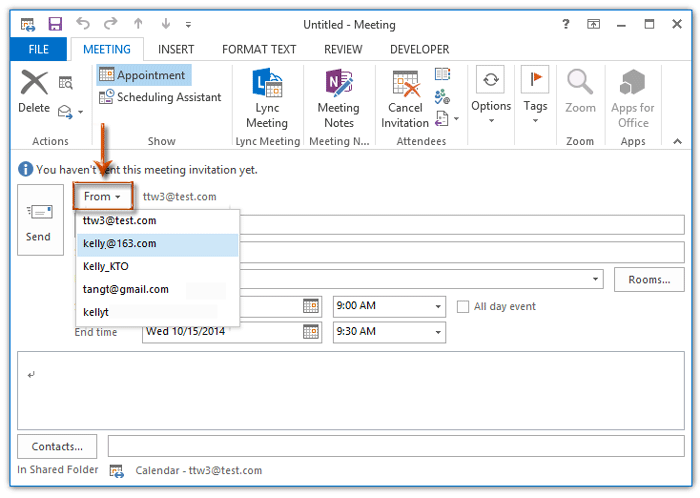
Outlook 2007-ում
Բացման հանդիպման պատուհանում կարող եք սեղմել հաշիվ կոճակը ստորեւ ուղարկել կոճակը, ապա բացվող ցուցակից ընտրեք մեկ այլ էլփոստի հաշիվ:
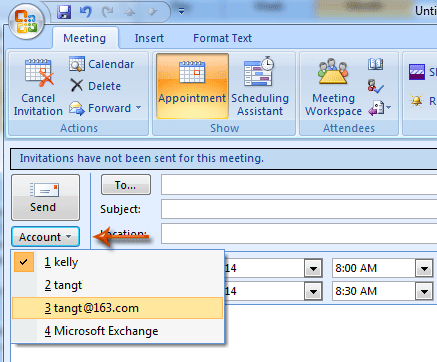
Եթե Ձեզ անհրաժեշտ է հանդիպում ուղարկել մեկ այլ էլփոստի հաշվից / փոխանակման այլ օգտվողների փոստարկղից, սեղմեք Ինչպե՞ս ուղարկել Outlook- ում այլ անձանց անունից հանդիպման հարցումներ:
Գրասենյակի արտադրողականության լավագույն գործիքները
Outlook- ի համար նախատեսված գործիքներ - Ավելի քան 100 հզոր գործառույթ՝ ձեր Outlook-ը լիցքավորելու համար
🤖 AI Փոստի օգնական: Ակնթարթային պրոֆեսիոնալ նամակներ AI մոգությամբ. մեկ սեղմումով հանճարեղ պատասխաններ, կատարյալ հնչերանգներ, բազմալեզու վարպետություն: Փոխակերպեք էլ. փոստը առանց ջանքերի: ...
📧 Email ավտոմատացում: Գրասենյակից դուրս (հասանելի է POP-ի և IMAP-ի համար) / Ժամանակացույց ուղարկել նամակներ / Ավտոմատ CC/BCC էլփոստ ուղարկելիս կանոններով / Ավտոմատ փոխանցում (Ընդլայնված կանոններ) / Ավտոմատ ավելացնել ողջույնները / Ավտոմատ կերպով բաժանել բազմասերիստացող նամակները առանձին հաղորդագրությունների ...
📨 էլեկտրոնային կառավարման: Հեշտությամբ հիշեք նամակները / Արգելափակել խարդախության նամակները ըստ առարկաների և այլոց / Deleteնջել կրկնօրինակ նամակները / Ընդլայնված որոնում / Համախմբել Թղթապանակները ...
📁 Հավելվածներ Pro: Խմբաքանակի պահպանում / Խմբաքանակի անջատում / Խմբաքանակային կոմպրես / Auto Save- ը / Ավտոմատ անջատում / Ավտոմատ սեղմում ...
🌟 Ինտերֆեյս Magic: 😊Ավելի գեղեցիկ և զով էմոջիներ / Բարձրացրեք ձեր Outlook-ի արտադրողականությունը ներդիրներով դիտումների միջոցով / Նվազագույնի հասցնել Outlook-ը փակելու փոխարեն ...
???? Մեկ սեղմումով Հրաշքներ: Պատասխանել բոլորին մուտքային հավելվածներով / Հակաֆիշինգի էլ. նամակներ / 🕘Ցուցադրել ուղարկողի ժամային գոտին ...
👩🏼🤝👩🏻 Կոնտակտներ և օրացույց: Խմբաքանակի ավելացրեք կոնտակտներ ընտրված էլ / Կոնտակտային խումբը բաժանեք առանձին խմբերի / Հեռացնել ծննդյան հիշեցումները ...
Over 100 Նկարագրություն Սպասեք ձեր հետազոտությանը: Սեղմեք այստեղ՝ ավելին բացահայտելու համար:

