Ինչպե՞ս Outlook- ում ընդմիշտ ջնջել էլփոստի հաղորդագրությունները (իրերը):
Ինչպես գիտեք, Inbox թղթապանակից էլփոստի հաղորդագրություն ջնջելիս այս հաղորդագրությունը ընդմիշտ չի հանվում, և այն կարող եք գտնել «Itemsնջել իրերը» պանակում: Եթե ցանկանում եք ընդմիշտ հեռացնել այս հաղորդագրությունը, դուք ստիպված եք այն կրկին ջնջել «Itemsնջել իրերը» պանակից: Հոգնեցուցիչ է թվում: Իրականում, Microsoft Outlook- ում էլփոստի հաղորդագրությունները կամ իրերը ընդմիշտ ջնջելու մի քանի հնարքներ կան:
- Մշտապես ջնջեք էլփոստի հաղորդագրությունները Inbox թղթապանակից ՝ դյուրանցումներով
- AutoArchive- ի միջոցով ընդմիշտ ջնջեք էլփոստի հաղորդագրությունները Մուտքի արկղից
- Մշտապես ջնջեք էլփոստի հաղորդագրությունները Itemsնջել իրերի պանակից
- Մշտապես հեռացրեք Outlook- ում բոլոր ջնջված իրերը
Մշտապես ջնջեք էլփոստի հաղորդագրությունները Inbox թղթապանակից ՝ դյուրանցումներով
Դուք կարող եք ընդմիշտ ջնջել էլփոստի հաղորդագրությունները Մուտքի արկղի թղթապանակից հեշտությամբ:
1, Բացեք «Մուտքի արկղ» պանակը, ընտրեք «Մուտքի արկղ» թղթապանակում այն էլ.փոստի այն հաղորդագրությունները, որոնք դուք ընդմիշտ կջնջեք, ընտրեք և միաժամանակ սեղմեք Shift + keysնջել ստեղները:
2, Պատուհանի նախազգուշացման երկխոսության դաշտում կտտացրեք այո կոճակ Դրանից հետո Մուտքի արկղի բոլոր թղթապանակները ընտրված ընդմիշտ ջնջվում են:
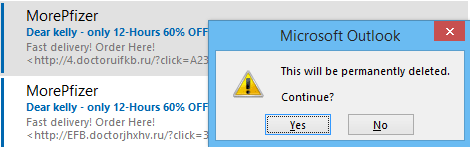
Նշում:
(1) Այս մեթոդը կարող է օգտագործվել նաև այլ թղթապանակներից էլփոստով հաղորդագրությունները ընդմիշտ ջնջելու համար, ինչպիսիք են Ուղարկված իրերի պանակը, Նախագծերի պանակը, Ելքի պանակը և այլն:
(2) անցկացնելը Հերթափոխություն ստեղնը, դուք կարող եք ընտրել բազմաթիվ հարակից էլփոստի հաղորդագրություններ ՝ կտտացնելով առաջին էլ. փոստի հաղորդագրությունը և վերջինը:
(3) անցկացնելը Ctrl բանալին, կարող եք ընտրել բազմաթիվ ոչ հարակից էլփոստի հաղորդագրություններ ՝ յուրաքանչյուրին առանձին կտտացնելով:
Outlook- ում արագ որոնեք և ջնջեք կրկնօրինակ նամակները
Outlook- ի համար Kutools- ի հետ Կրկնօրինակեք էլ առանձնահատկությունը, դուք կարող եք արագ գտնել և ջնջել դրանք փոստի բազմաթիվ պանակներից կամ Outlook- ում երկու կտտոցով գտնել և ջնջել ընտրվածներից բոլոր կրկնօրինակները:

AutoArchive- ի միջոցով Մշտապես ջնջեք մուտքի փոստի թղթապանակը / իրերը
Այս մեթոդը կօգնի ձեզ արխիվացնել հին էլ-նամակները Մուտքի արկղից AutoArchive հատկությամբ, որը կարող է ընդմիշտ ջնջել հին նամակները ինքնաբերաբար:
1, Նավիգացիոն պատուհանից աջ սեղմեք Մուտքի արկղի պանակը և ընտրեք Հատկություններ համատեքստային ընտրացանկից: Տեսեք,
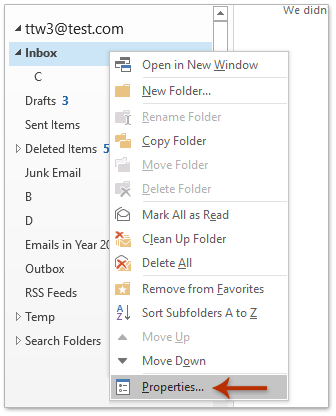
2, Մուտքի արկղի հատկությունների երկխոսության պատուհանում անցեք Ավտոարխիվ էջանիշը և կատարեք հետևյալ կերպ. (1) Ստուգել Արխիվացրեք այս պանակը ՝ օգտագործելով այս կարգավորումները տարբերակ; (2) Սահմանեք հին էլփոստը, ինչպես ձեզ հարկավոր է, օրինակ ՝ 3 ամիս; (3) Ստուգել Մշտապես ջնջեք հին իրերը տարբերակ.
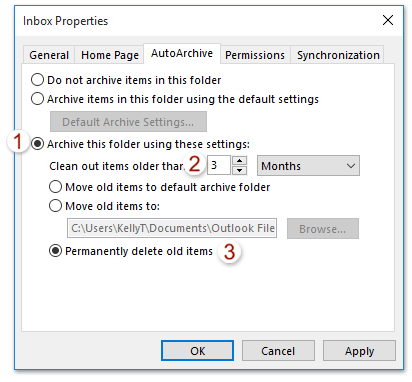
3. Սեղմեք OK պարամետրերը պահելու կոճակը:
Այսուհետ, այն ավտոմատ կերպով և ընդմիշտ կջնջի ներարկղային թղթապանակից սահմանված ժամանակահատվածից հին նամակները / իրերը:
ՆշումԱյս մեթոդը կարող է նաև ավտոմատ կերպով և ընդմիշտ ջնջել հին էլ-նամակները / իրերը այլ պանակներից, ինչպիսիք են Ուղարկված նյութեր թղթապանակ, Օրացույց պանակներ և այլն:
Մշտապես ջնջեք էլփոստի հաղորդագրությունները Itemsնջել իրերը պանակում
Եթե նախկինում ջնջել եք բազմաթիվ էլփոստի հաղորդագրություններ, կարող եք արագորեն ընդմիշտ հեռացնել այս ջնջված էլփոստի հաղորդագրությունները theնջել իրերը թղթապանակից:
1, Նավիգացիոն պատուհանում սեղմեք աջը Deleteնջել իրերը թղթապանակը և կտտացրեք այն Դատարկ պանակ աջ կտտացնելու ցանկում:
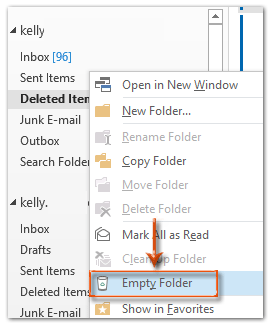
2, Դուրս է գալիս նախազգուշական երկխոսության տուփ: Պարզապես կտտացրեք այո այս երկխոսության տուփից դուրս գալու կոճակը:
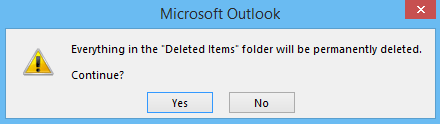
Այնուհետեւ բոլոր ջնջված էլփոստի հաղորդագրությունները միանգամից ընդմիշտ հանվում են Microsoft Outlook- ից:
ՆշումԵթե ջնջված իրերի պանակը ենթապանակներ է պարունակում, կտտացնելուց հետո այո նախազգուշացման երկխոսության դաշտում կոճակը, Deնջված իրերի պանակի բոլոր տարրերը կհեռացվեն, ներառյալ ենթապանակները:
Մշտապես հեռացրեք Outlook- ում բոլոր ջնջված իրերը
Կա այլընտրանքային մեթոդ `Microsoft Outlook- ից բոլոր ջնջված իրերն անմիջապես ընդմիշտ հեռացնելու համար: Դուք կարող եք դա անել հետևյալ կերպ.
1, Բացեք փոստարկղի մաքրման երկխոսության տուփը.
A, Եթե օգտագործում եք Outlook 2007, սեղմեք այստեղ Գործիքներ > Դատարկ «Itemsնջել իրերը» պանակը.
B, Եթե օգտագործում եք Outlook 2010 կամ ավելի ուշ տարբերակները, սեղմեք այստեղ Ֆայլ > Info > Մաքրման գործիքներ > Դատարկ ջնջել իրերի պանակը:
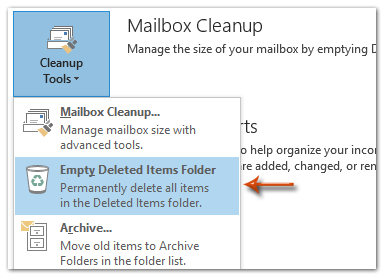
2, Բացվող նախազգուշացման երկխոսության դաշտում պարզապես կտտացրեք այն այո այն փակելու կոճակը:
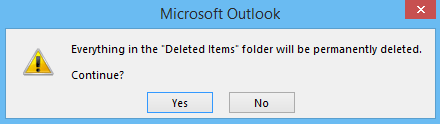
Այնուհետև itemsնջել իրերի պանակում ամեն ինչ ընդմիշտ կհեռացվի մեկ րոպեի ընթացքում:
ՆշումԵթե ջնջված իրերի պանակը ենթապանակներ է պարունակում, կտտացնելուց հետո այո նախազգուշացման երկխոսության դաշտում կոճակը, Deնջված իրերի պանակի բոլոր տարրերը կհեռացվեն, ներառյալ ենթապանակները:
Գրասենյակի արտադրողականության լավագույն գործիքները
Outlook- ի համար նախատեսված գործիքներ - Ավելի քան 100 հզոր գործառույթ՝ ձեր Outlook-ը լիցքավորելու համար
🤖 AI Փոստի օգնական: Ակնթարթային պրոֆեսիոնալ նամակներ AI մոգությամբ. մեկ սեղմումով հանճարեղ պատասխաններ, կատարյալ հնչերանգներ, բազմալեզու վարպետություն: Փոխակերպեք էլ. փոստը առանց ջանքերի: ...
📧 Email ավտոմատացում: Գրասենյակից դուրս (հասանելի է POP-ի և IMAP-ի համար) / Ժամանակացույց ուղարկել նամակներ / Ավտոմատ CC/BCC էլփոստ ուղարկելիս կանոններով / Ավտոմատ փոխանցում (Ընդլայնված կանոններ) / Ավտոմատ ավելացնել ողջույնները / Ավտոմատ կերպով բաժանել բազմասերիստացող նամակները առանձին հաղորդագրությունների ...
📨 էլեկտրոնային կառավարման: Հեշտությամբ հիշեք նամակները / Արգելափակել խարդախության նամակները ըստ առարկաների և այլոց / Deleteնջել կրկնօրինակ նամակները / Ընդլայնված որոնում / Համախմբել Թղթապանակները ...
📁 Հավելվածներ Pro: Խմբաքանակի պահպանում / Խմբաքանակի անջատում / Խմբաքանակային կոմպրես / Auto Save- ը / Ավտոմատ անջատում / Ավտոմատ սեղմում ...
🌟 Ինտերֆեյս Magic: 😊Ավելի գեղեցիկ և զով էմոջիներ / Բարձրացրեք ձեր Outlook-ի արտադրողականությունը ներդիրներով դիտումների միջոցով / Նվազագույնի հասցնել Outlook-ը փակելու փոխարեն ...
???? Մեկ սեղմումով Հրաշքներ: Պատասխանել բոլորին մուտքային հավելվածներով / Հակաֆիշինգի էլ. նամակներ / 🕘Ցուցադրել ուղարկողի ժամային գոտին ...
👩🏼🤝👩🏻 Կոնտակտներ և օրացույց: Խմբաքանակի ավելացրեք կոնտակտներ ընտրված էլ / Կոնտակտային խումբը բաժանեք առանձին խմբերի / Հեռացնել ծննդյան հիշեցումները ...
Over 100 Նկարագրություն Սպասեք ձեր հետազոտությանը: Սեղմեք այստեղ՝ ավելին բացահայտելու համար:

