Ինչպե՞ս գտնել .pst կամ .ost ֆայլերը Outlook- ում:
Սովորաբար .pst կամ .ost հեռանկարային տվյալների ֆայլերը խորը թաքնված են ձեր համակարգչի մեջ: Outlook- ի տվյալների ֆայլերը ոչ միայն դեֆոլտ են առաջացնում և պահում տարօրինակ թղթապանակում, օգտվողները կարող են նաև Outlook- ի հատուկ թղթապանակներից բացել .pst ֆայլեր կամ .ost ֆայլեր: Հետևաբար, այն օգտվողներին հանելուկ է տալիս կարճ ժամանակում հեշտությամբ գտնելու այդ .pst ֆայլերը կամ .ost ֆայլերը: Իրականում կան մի քանի հնարքներ, որոնք կօգնեն ձեզ միանգամից գտնել .pst ֆայլերը կամ .ost ֆայլերը:
Տեղադրեք .pst կամ .ost ֆայլերը Open File Location հատկության հետ
Տեղադրեք .pst կամ .ost ֆայլերը Հաշվի կարգավորման կենտրոնում
- Ավտոմատացնել էլ Auto CC / BCC, Ավտոմեքենաների փոխանցում կանոններով; ուղարկել Ավտոմատ պատասխան (Offoff Office) առանց փոխանակման սերվեր պահանջելու...
- Ստացեք նման հիշեցումներ Նախազգուշացում BCC- ի համար երբ պատասխանում եք բոլորին, երբ դուք BCC ցուցակում եք, և Հիշեցրեք հավելվածները բաց թողնելիս մոռացված հավելվածների համար...
- Բարելավել էլփոստի արդյունավետությունը Պատասխանել (Բոլորը) Հավելվածներով, Ավտոմատ ավելացրեք ողջույն կամ ամսաթիվ և ժամ ստորագրության կամ թեմայի մեջ, Պատասխանել բազմաթիվ էլ...
- Հեշտացնել էլփոստի ուղարկումը Վերհիշել նամակները, Կցման գործիքներ (Սեղմել բոլորը, ավտոմատ պահել բոլորը...), Հեռացնել կրկնօրինակները, եւ Արագ հաշվետվություն...
 Տեղադրեք .pst կամ .ost ֆայլերը Open File Location հատկության հետ
Տեղադրեք .pst կամ .ost ֆայլերը Open File Location հատկության հետ
.Pst ֆայլերը կամ .ost ֆայլերը գտնելու ամենադյուրին հնարքը Նավիգացիոն վահանակում աջ սեղմումով է:
Քայլ 1. Անցեք դեպի Փոստի տեսք ՝ կտտացնելով այն փոստ Նավիգացիոն վահանակում:
Քայլ 2. Աջ կտտացրեք էլփոստի հաշվի արմատային պանակին և այնուհետև կտտացրեք այն Բացեք Ֆայլի գտնվելու վայրը աջ կտտացնելու ցանկում:
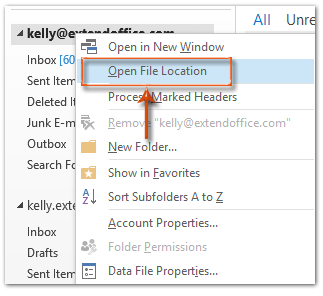
Outlook 2007-ում սեղմեք այստեղ Բացեք Outlook- ի տվյալների ֆայլը փոխարենը կտտացրեք աջ կտտոցով ընտրացանկում:
Այնուհետև նշված էլփոստի հաշվի .pst կամ .ost ֆայլը պարունակող թղթապանակը միանգամից կբացվի:
 Տեղադրեք .pst կամ .ost ֆայլերը Հաշվի կարգավորման կենտրոնում
Տեղադրեք .pst կամ .ost ֆայլերը Հաշվի կարգավորման կենտրոնում
Այս հնարքը կօգնի ձեզ տեղակայել .pst ֆայլերը կամ էլ. Փոստի էլ. Ֆայլերը հաշվի կարգավորումների կենտրոնից:
Քայլ 1. Բացեք հաշվի կարգավորումները երկխոսության դաշտը.
- Outlook 2010 և 2013 թվականներում սեղմեք այստեղ Ֆայլ > Info > Հաշվի կարգավորումները > Հաշվի կարգավորումները.
- Outlook 2007-ում սեղմեք այստեղ Գործիքներ > Հաշվի կարգավորումները.
Քայլ 2. Հաշվի կարգավորումները երկխոսության դաշտում ընտրեք և ընդգծեք տվյալների ֆայլի անունը դրա վրա Տվյալների Ֆայլեր էջանիշը.
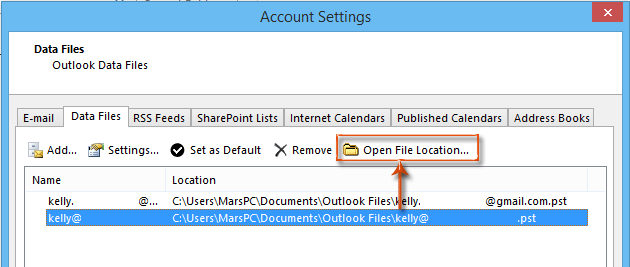
Քայլ 3: Սեղմեք Բաց ֆայլի գտնվելու վայրը կոճակը (կամ Բաց թղթապանակը կոճակը Outlook 2007-ում):
Այնուհետև այն կբացի այն թղթապանակը, որը պարունակում է նշված Outlook տվյալների ֆայլը ակնթարթորեն ՝ թղթապանակում ընդգծելով հենց .pst ֆայլը կամ .ost ֆայլը:
Գրասենյակի արտադրողականության լավագույն գործիքները
Outlook- ի համար նախատեսված գործիքներ - Ավելի քան 100 հզոր գործառույթ՝ ձեր Outlook-ը լիցքավորելու համար
🤖 AI Փոստի օգնական: Ակնթարթային պրոֆեսիոնալ նամակներ AI մոգությամբ. մեկ սեղմումով հանճարեղ պատասխաններ, կատարյալ հնչերանգներ, բազմալեզու վարպետություն: Փոխակերպեք էլ. փոստը առանց ջանքերի: ...
📧 Email ավտոմատացում: Գրասենյակից դուրս (հասանելի է POP-ի և IMAP-ի համար) / Ժամանակացույց ուղարկել նամակներ / Ավտոմատ CC/BCC էլփոստ ուղարկելիս կանոններով / Ավտոմատ փոխանցում (Ընդլայնված կանոններ) / Ավտոմատ ավելացնել ողջույնները / Ավտոմատ կերպով բաժանել բազմասերիստացող նամակները առանձին հաղորդագրությունների ...
📨 էլեկտրոնային կառավարման: Հեշտությամբ հիշեք նամակները / Արգելափակել խարդախության նամակները ըստ առարկաների և այլոց / Deleteնջել կրկնօրինակ նամակները / Ընդլայնված որոնում / Համախմբել Թղթապանակները ...
📁 Հավելվածներ Pro: Խմբաքանակի պահպանում / Խմբաքանակի անջատում / Խմբաքանակային կոմպրես / Auto Save- ը / Ավտոմատ անջատում / Ավտոմատ սեղմում ...
🌟 Ինտերֆեյս Magic: 😊Ավելի գեղեցիկ և զով էմոջիներ / Բարձրացրեք ձեր Outlook-ի արտադրողականությունը ներդիրներով դիտումների միջոցով / Նվազագույնի հասցնել Outlook-ը փակելու փոխարեն ...
???? Մեկ սեղմումով Հրաշքներ: Պատասխանել բոլորին մուտքային հավելվածներով / Հակաֆիշինգի էլ. նամակներ / 🕘Ցուցադրել ուղարկողի ժամային գոտին ...
👩🏼🤝👩🏻 Կոնտակտներ և օրացույց: Խմբաքանակի ավելացրեք կոնտակտներ ընտրված էլ / Կոնտակտային խումբը բաժանեք առանձին խմբերի / Հեռացնել ծննդյան հիշեցումները ...
Over 100 Նկարագրություն Սպասեք ձեր հետազոտությանը: Սեղմեք այստեղ՝ ավելին բացահայտելու համար:

