Ինչպե՞ս սահմանափակել բանաձևի արդյունքը Excel- ում առավելագույն կամ նվազագույն արժեքով:
Ահա որոշ բջիջներ, որոնք անհրաժեշտ է մուտքագրել, և ես հիմա ուզում եմ բանաձևեր օգտագործել բջիջներն ամփոփելու համար, բայց արդյունքը սահմանափակել առավելագույն արժեքով, ինչպիսին է 100-ը: Այլ կերպ ասած, եթե գումարումը 100-ից փոքր է, ցուցադրիր հանրագումարը, հակառակ դեպքում ցուցադրել 100:
Սահմանափակեք բանաձևի արդյունքը առավելագույն կամ նվազագույն արժեքով
Սահմանափակեք բանաձևի արդյունքը առավելագույն կամ նվազագույն արժեքով
Այս խնդիրը կարգավորելու համար անհրաժեշտ է միայն Excel- ում կիրառել Max կամ Min գործառույթը:
Սահմանափակեք բանաձևի արդյունքը առավելագույն արժեքից (100)
Ընտրեք բջիջ, որի վրա կտեղադրեք բանաձևը, մուտքագրեք այս բանաձևը = MIN (100, (SUM (A5: A10)))), A5: A10- ը բջջային տիրույթն է, որը դուք կամփոփեք և սեղմեք Մտնել, Այժմ, եթե ամփոփումը 100-ից մեծ է, ապա այն կցուցադրի 100, եթե ոչ, ապա կցուցադրի ամփոփում:
| Ամփոփումը 100-ից մեծ է, ցույց տուր 100 |
 |
| Ամփոփումը 100-ից փոքր է, ցույց տուր ամփոփում |
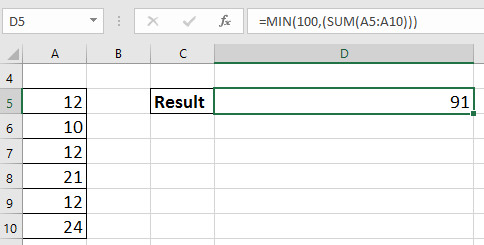 |
Սահմանափակեք բանաձևի արդյունքը նվազագույն արժեքից (20)
Ընտրեք բջիջ, որի վրա տեղադրում եք բանաձևը, մուտքագրեք սա = MaX (20, (SUM (A5: A10)))), A5: A10- ը բջջային տիրույթն է, որը դուք կամփոփեք և սեղմեք Մտնել, Այժմ, եթե ամփոփումը 20-ից փոքր է, այն կցուցադրի 20-ը; եթե ոչ, ցուցադրեք ամփոփումը:
| Ամփոփումը 20-ից փոքր է, ցույց 20 |
 |
| Գումարումը 20-ից մեծ է, ցույց տուր ամփոփում |
 |
Գրասենյակի արտադրողականության լավագույն գործիքները
Լրացրեք ձեր Excel-ի հմտությունները Kutools-ի հետ Excel-ի համար և փորձեք արդյունավետությունը, ինչպես երբեք: Kutools-ը Excel-ի համար առաջարկում է ավելի քան 300 առաջադեմ առանձնահատկություններ՝ արտադրողականությունը բարձրացնելու և ժամանակ խնայելու համար: Սեղմեք այստեղ՝ Ձեզ ամենաշատ անհրաժեշտ հատկանիշը ստանալու համար...

Office Tab- ը Tabbed ինտերֆեյսը բերում է Office, և ձեր աշխատանքը շատ ավելի դյուրին դարձրեք
- Միացնել ներդիրներով խմբագրումը և ընթերցումը Word, Excel, PowerPoint- ով, Հրատարակիչ, Access, Visio և Project:
- Բացեք և ստեղծեք բազմաթիվ փաստաթղթեր նույն պատուհանի նոր ներդիրներում, այլ ոչ թե նոր պատուհաններում:
- Բարձրացնում է ձեր արտադրողականությունը 50%-ով և նվազեցնում մկնիկի հարյուրավոր սեղմումները ձեզ համար ամեն օր:
