Ինչպե՞ս դիտել Google- ի մեկ այլ թերթի համապատասխան արժեքը:
Ենթադրենք, որ դուք հետևում եք երկու google թերթ ֆայլերին, այժմ անհրաժեշտ է որոնել համապատասխան ֆայլը մեկ ֆայլից մեկ այլ ֆայլից, արդյո՞ք ունեք լավ լուծումներ այն ավարտելու համար:
Vlookup- ի համապատասխանեցված արժեքը մեկ այլ google թերթից բանաձևի հետ

Vlookup- ի համապատասխանեցված արժեքը մեկ այլ google թերթից բանաձևի հետ
Հետևյալ բանաձևը կարող է օգնել ձեզ արդյունահանել համապատասխանող արժեքները ՝ հիմնվելով մեկ հիմնական սյունակի վրա, խնդրում ենք արեք հետևյալ կերպ.
1, Մուտքագրեք այս բանաձևը. =IFERROR(vlookup(A2,IMPORTRANGE("https://docs.google.com/spreadsheets/d/1Plv5B3v3VfPtdWSJ4zFM6DKPY0MhcCxiYS0vYrxORHE/edit#gid=543140280","my data!A2:B12"),2,false),) դատարկ բջիջի մեջ, որտեղ ցանկանում եք դիտել համապատասխան արժեքը:
ՆշումՎերոհիշյալ բանաձևում.
- A2 այն բջիջն է, որը ցանկանում եք դիտել դրա համապատասխան արժեքը.
- https://docs.google.com/spreadsheets/d/1Plv5B3v3VfPtdWSJ4zFM6DKPY0MhcCxiYS0vYrxORHE/edit#gid=543140280 ֆայլի հասցեն է, որից ուզում եք vlookup- ից;
- իմ տվյալները: A2: B12: թերթիկի անունն է և բջիջների տիրույթը, որտեղից ուզում եք որոնել;
- 2: ցույց է տալիս սյունակի համարը, որ ձեր համապատասխան արժեքը վերադարձվում է:
2, Դրանից հետո սեղմեք Մտնել առաջին արդյունքը ստանալու բանալին, տես նկարի նկարը.

3, Եվ այնուհետև ընտրեք բանաձևի բջիջը և լրացնելու բռնիչը ներքև քաշեք դեպի այն բջիջները, որոնք ցանկանում եք արդյունահանել համապատասխան արժեքը, որքան անհրաժեշտ է: Տեսեք,
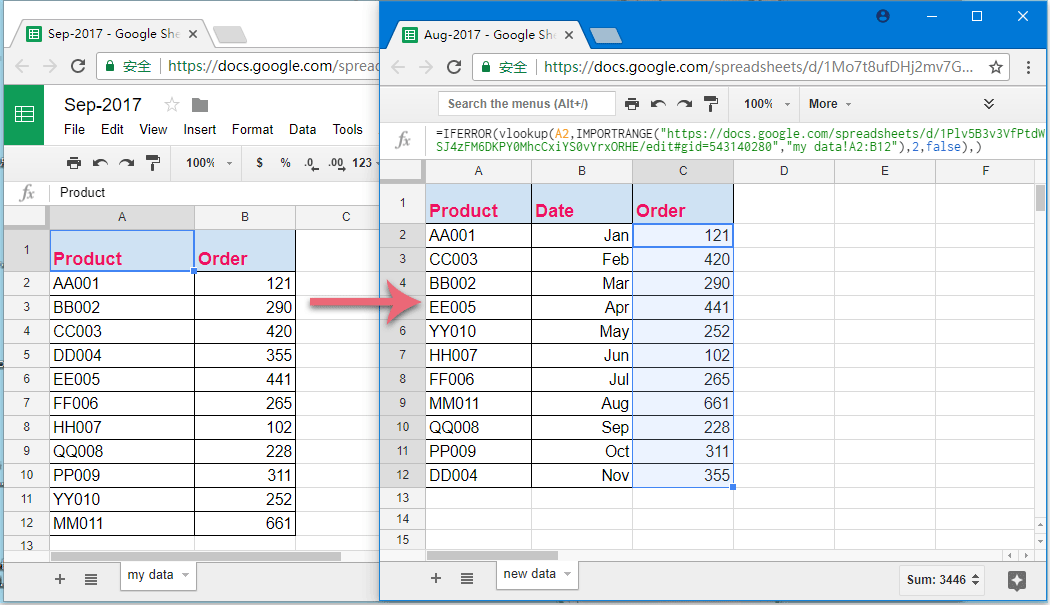
Գրասենյակի արտադրողականության լավագույն գործիքները
Լրացրեք ձեր Excel-ի հմտությունները Kutools-ի հետ Excel-ի համար և փորձեք արդյունավետությունը, ինչպես երբեք: Kutools-ը Excel-ի համար առաջարկում է ավելի քան 300 առաջադեմ առանձնահատկություններ՝ արտադրողականությունը բարձրացնելու և ժամանակ խնայելու համար: Սեղմեք այստեղ՝ Ձեզ ամենաշատ անհրաժեշտ հատկանիշը ստանալու համար...

Office Tab- ը Tabbed ինտերֆեյսը բերում է Office, և ձեր աշխատանքը շատ ավելի դյուրին դարձրեք
- Միացնել ներդիրներով խմբագրումը և ընթերցումը Word, Excel, PowerPoint- ով, Հրատարակիչ, Access, Visio և Project:
- Բացեք և ստեղծեք բազմաթիվ փաստաթղթեր նույն պատուհանի նոր ներդիրներում, այլ ոչ թե նոր պատուհաններում:
- Բարձրացնում է ձեր արտադրողականությունը 50%-ով և նվազեցնում մկնիկի հարյուրավոր սեղմումները ձեզ համար ամեն օր:

