Ինչպե՞ս պահել բջիջը դատարկ բանաձևը կիրառելիս, մինչև Excel- ում տվյալներ մուտքագրվեն:
Excel- ում, եթե սյունակի տիրույթում բանաձեւ եք կիրառում, արդյունքը կցուցադրվի զրո, մինչ հղման բջիջները բանաձևում դատարկ են: Բայց այս դեպքում ես ուզում եմ բջիջը դատարկ պահել բանաձևը կիրառելիս մինչև տեղեկատուի բջիջը մուտքագրվի տվյալների հետ, եթե կա որևէ հնարք դրա կարգավորման համար:
Բջիջը դատարկ պահեք այնքան ժամանակ, քանի դեռ տվյալները չեն մուտքագրվել
 Բջիջը դատարկ պահեք այնքան ժամանակ, քանի դեռ տվյալները չեն մուտքագրվել
Բջիջը դատարկ պահեք այնքան ժամանակ, քանի դեռ տվյալները չեն մուտքագրվել
Իրականում, կա մի բանաձև, որը կարող է օգնել ձեզ դատարկ պահել բանաձևի բջիջը, քանի դեռ տվյալները չեն մուտքագրվել տեղեկատու բջիջներում:
Օրինակ, այստեղ ՝ սյունակի Տարբերությունների 1-ին և 2-րդ սյունակների միջև տարբերությունը հաշվարկելու համար, և ցանկանում եք բջիջը դատարկ պահել, եթե 1-ին արժեքի և 2-րդ սյունակում կան դատարկ բջիջներ:
Ընտրեք առաջին բջիջը, որը ցանկանում եք տեղադրել հաշվարկված արդյունքը, մուտքագրեք այս բանաձևը = ԵԹԵ (ԿԱՄ (ISBLANK (A2), ISBLANK (B2)), "", A2-B2)և քաշեք լրացնելու բռնիչը ներքև ՝ այս բանաձևը կիրառելու համար անհրաժեշտ բջիջներին:
Բանաձևում A2- ը և B2- ը բանաձևի հղումային բջիջներն են, որոնք ցանկանում եք կիրառել, A2-B2- ը `այն հաշվարկը, որը ցանկանում եք օգտագործել:
Խմբաքանակը Excel տիրույթում որոշակի միջակայքում տեղադրեք դատարկ տողեր կամ սյուններ |
| Եթե ուզում եք դատարկ տողեր տեղադրել յուրաքանչյուր մյուս շարքում, գուցե անհրաժեշտ լինի դրանք մեկ առ մեկ տեղադրել, բայց Տեղադրեք դատարկ շարքեր և սյունակներ of Excel- ի համար նախատեսված գործիքներ վայրկյանների ընթացքում կարող է լուծել այս գործը: Կտտացրեք 30 օր անվճար փորձաշրջանի համար: |
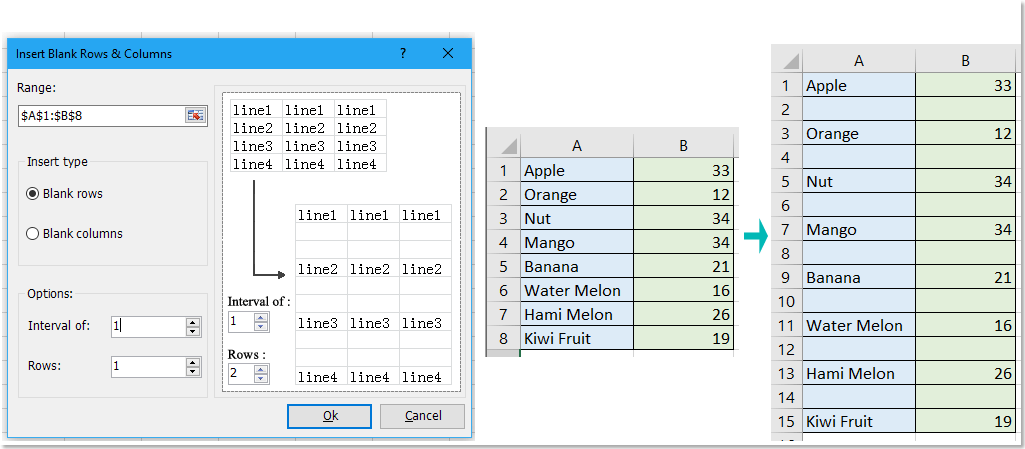 |
| Excel- ի համար նախատեսված գործիքներ. Ավելի քան 300 հարմար Excel հավելվածներով, 30 օրում առանց սահմանափակումների անվճար փորձեք: |
Գրասենյակի արտադրողականության լավագույն գործիքները
Լրացրեք ձեր Excel-ի հմտությունները Kutools-ի հետ Excel-ի համար և փորձեք արդյունավետությունը, ինչպես երբեք: Kutools-ը Excel-ի համար առաջարկում է ավելի քան 300 առաջադեմ առանձնահատկություններ՝ արտադրողականությունը բարձրացնելու և ժամանակ խնայելու համար: Սեղմեք այստեղ՝ Ձեզ ամենաշատ անհրաժեշտ հատկանիշը ստանալու համար...

Office Tab- ը Tabbed ինտերֆեյսը բերում է Office, և ձեր աշխատանքը շատ ավելի դյուրին դարձրեք
- Միացնել ներդիրներով խմբագրումը և ընթերցումը Word, Excel, PowerPoint- ով, Հրատարակիչ, Access, Visio և Project:
- Բացեք և ստեղծեք բազմաթիվ փաստաթղթեր նույն պատուհանի նոր ներդիրներում, այլ ոչ թե նոր պատուհաններում:
- Բարձրացնում է ձեր արտադրողականությունը 50%-ով և նվազեցնում մկնիկի հարյուրավոր սեղմումները ձեզ համար ամեն օր:
