Ինչպե՞ս Excel- ում X- ի միջոցով ավելացնել կամ ավելացնել բջիջների հղումը:
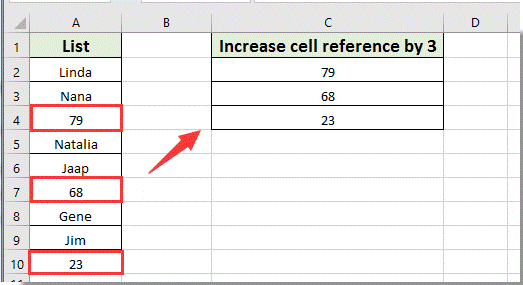
Լռելյայնորեն, սյունակի ներքևում կամ անընդմեջ բանաձևերը լրացնելիս բանաձեւերում բջիջների հղումները ավելանում են միայն մեկով: Ինչպես ցույց է տրված սքրինշոթի ներքևում, ինչպե՞ս ավելացնել բանաձևերը լրացնելիս բջիջների համեմատական հղումները 3-ով կամ ավելի քան 1-ով: Այս հոդվածը ցույց կտա ձեզ դրան հասնելու մեթոդը:
Excel- ում X- ով ավելացրեք կամ ավելացրեք բջիջների հղումը բանաձևերով
Excel- ում X- ով ավելացրեք կամ ավելացրեք բջիջների հղումը բանաձևերով
Հետևյալ բանաձևերը կարող են օգնել Excel- ում X- ով ավելացնել բջջային հղումները: Խնդրում եմ, արեք հետևյալ կերպ.
Սյունակը լրացնելու համար անհրաժեշտ է.
1. Առաջին արդյունքը տեղադրելու համար ընտրեք դատարկ բջիջ, ապա մուտքագրեք բանաձև = ՕՖՍԵԹ ($ A $ 3, (ROW () - 1) * 3,0) մեջ բանաձևի գոտի, ապա սեղմել Մտնել բանալի. Տեսեք,

ՆշումԲանաձևում $ A $ 3 բացարձակ հղում է դեպի առաջին բջիջը, որը դուք պետք է ստանաք որոշակի սյունակում, 1 համարը ցույց է տալիս այն բանաձևի բջիջների շարքը, իսկ 3-ը `դուք կավելացնեք տողերի քանակը:
2. Շարունակեք ընտրել արդյունքային բջիջը, ապա լրացնել բռնիչը սյունով ներքև քաշել ՝ անհրաժեշտ բոլոր արդյունքները ստանալու համար:
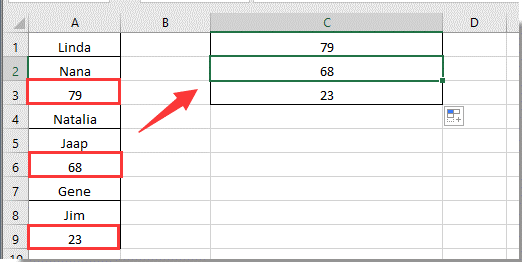
Շարքը լրացնելու համար անհրաժեշտ է.
1. Ընտրեք դատարկ բջիջ, մուտքագրեք բանաձև = ՕՖՍԵԹ ($ 1,0 $ C, (Սյունակ () - 1) * 3) մտնել Formula Bar, ապա սեղմել կոճակը Մտնել բանալի. Տեսեք,
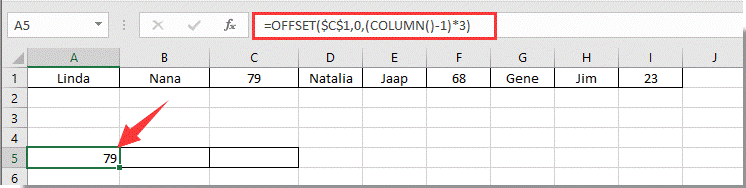
2. Դրանից հետո քաշեք արդյունքի բջիջը շարքի վրայով ՝ անհրաժեշտ արդյունքներ ստանալու համար:
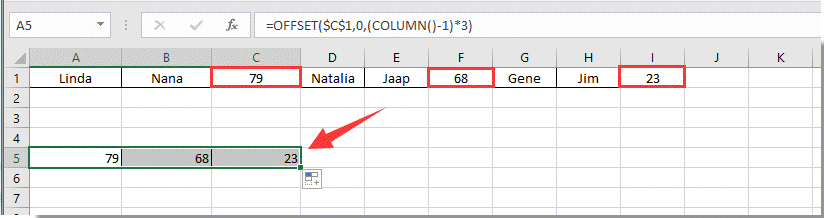
ՆշումԲանաձևում $ C $ 1 բացարձակ հղում է առաջին բջիջին, որը դուք պետք է ստանաք որոշակի շարքում, 1 համարը ցույց է տալիս այն բջիջի սյունը, որը մուտքագրվել է բանաձևում, իսկ 3-ը `ձեր սյունակների քանակը: Խնդրում ենք փոխել դրանք, ինչպես ձեզ հարկավոր է:
Excel- ում հեշտությամբ փոխակերպեք բանաձևի հղումները զանգվածաբար (օրինակ ՝ բացարձակի համեմատ):
The Excel- ի համար նախատեսված գործիքներ's Փոխարկել հղումները օգտակարությունը կօգնի ձեզ հեշտությամբ վերափոխել բանաձևի բոլոր հղումները զանգվածաբար ընտրված տիրույթում, ինչպիսիք են Excel- ում բոլորը միանգամից փոխել բացարձակի:
Ներբեռնեք Kutools-ը Excel-ի համար հիմա: (30 օր անվճար երթուղի)

Առնչվող հոդված:
Գրասենյակի արտադրողականության լավագույն գործիքները
Լրացրեք ձեր Excel-ի հմտությունները Kutools-ի հետ Excel-ի համար և փորձեք արդյունավետությունը, ինչպես երբեք: Kutools-ը Excel-ի համար առաջարկում է ավելի քան 300 առաջադեմ առանձնահատկություններ՝ արտադրողականությունը բարձրացնելու և ժամանակ խնայելու համար: Սեղմեք այստեղ՝ Ձեզ ամենաշատ անհրաժեշտ հատկանիշը ստանալու համար...

Office Tab- ը Tabbed ինտերֆեյսը բերում է Office, և ձեր աշխատանքը շատ ավելի դյուրին դարձրեք
- Միացնել ներդիրներով խմբագրումը և ընթերցումը Word, Excel, PowerPoint- ով, Հրատարակիչ, Access, Visio և Project:
- Բացեք և ստեղծեք բազմաթիվ փաստաթղթեր նույն պատուհանի նոր ներդիրներում, այլ ոչ թե նոր պատուհաններում:
- Բարձրացնում է ձեր արտադրողականությունը 50%-ով և նվազեցնում մկնիկի հարյուրավոր սեղմումները ձեզ համար ամեն օր:
