Ինչպե՞ս ինքնալրացնել բանաձևը Excel- ում տողեր տեղադրելու ժամանակ:
Երբ առկա տողերի միջև դատարկ տողեր եք տեղադրում, բանաձևը չի կրկնօրինակվի և չի տեղադրվի նոր շարքում, այն պետք է ձեռքով քաշել կամ լրացնել: Բայց երբեմն, դուք կցանկանայիք լրացնել բանաձևը, երբ տվյալների տիրույթի միջև դատարկ տողեր եք տեղադրում, ինչպես ցույց է տրված սքրինշոթով, այս հոդվածում, ես կխոսեմ այս խնդիրը լուծելու որոշ արագ հնարքների մասին:
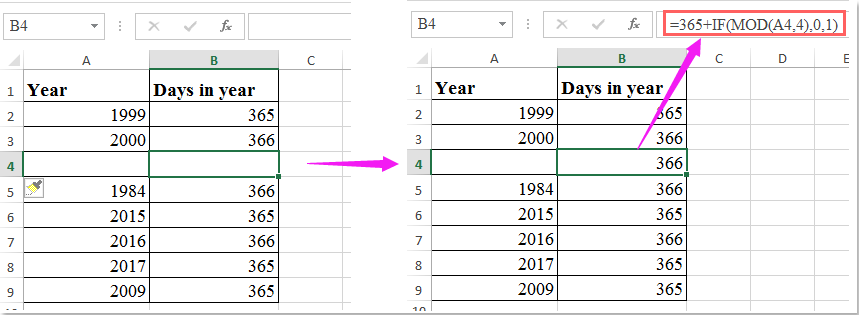
Ավտոմատ լրացրեք բանաձևը, երբ դատարկ տողերը տեղադրում են սեղան ստեղծելով
Ավտոմատ լրացնելու բանաձեւը VBA կոդով դատարկ տողեր տեղադրելու ժամանակ
Ավտոմատ լրացրեք բանաձևը, երբ դատարկ տողերը տեղադրում են սեղան ստեղծելով
Excel- ում Աղյուսակի ձևաչափը կարող է օգնել վերոհիշյալ բանաձևը ավտոմատ կերպով լրացնել նոր տեղադրված դատարկ շարքերում, խնդրում ենք կատարել հետևյալը.
1. Ընտրեք տվյալների տիրույթը, որը ցանկանում եք ավտոմատ կերպով լրացնել բանաձևը, ապա կտտացնել Տեղադրել > Սեղան, տես նկարի նկարը.

2, Մեջ Ստեղծեք աղյուսակը երկխոսություն, ստուգեք Իմ սեղանը վերնագրեր ունի եթե ձեր տվյալների մեջ վերնագրեր կան, տես նկարի նկարը.

3. Այնուհետեւ կտտացրեք OK կոճակը, և աղյուսակը ստեղծվել է, և այժմ, երբ դուք տեղադրեք դատարկ տող, վերը նշված բանաձևը ավտոմատ կերպով կտեղադրվի նոր շարքում, տես նկարի նկարը.
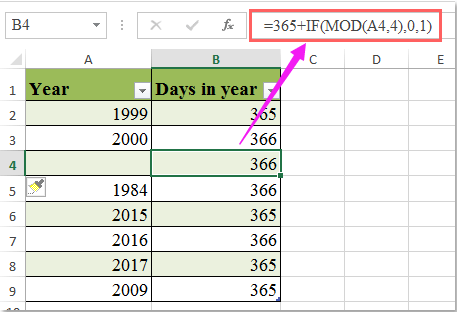
Ավտոմատ լրացնելու բանաձեւը VBA կոդով դատարկ տողեր տեղադրելու ժամանակ
Եթե չեք սիրում տվյալները փոխել աղյուսակի, ապա այս խնդրին հասնելու համար կօգնեն նաև ստորև նշված VBA կոդը:
1, Ընտրեք աշխատաթերթը, որը պարունակում է բանաձևեր, որոնք ցանկանում եք ավտոմատ կերպով լրացնել, և աջ կտտացրեք ընտրելու համար Դիտել կոդը համատեքստային ընտրացանկից անցնել Microsoft Visual Basic հավելվածների համար պատուհանը, ապա պատճենեք և տեղադրեք հետևյալ կոդը Մոդուլի մեջ.
VBA կոդ. Դատարկ տողեր տեղադրելու ժամանակ ավտոմատ լրացրեք բանաձևը
Private Sub Worksheet_BeforeDoubleClick(ByVal Target As Range, Cancel As Boolean)
'Updateby Extendoffice 20160725
Cancel = True
Target.Offset(1).EntireRow.Insert
Target.EntireRow.Copy Target.Offset(1).EntireRow
On Error Resume Next
Target.Offset(1).EntireRow.SpecialCells(xlConstants).ClearContents
End Sub

2, Դրանից հետո պահեք և փակեք այս կոդը, վերադառնաք աշխատանքային թերթիկ, հիմա, երբ տվյալների միջեւ բջիջը կրկնակի կտտացրեք, ակտիվ բջիջի տակ նոր տող կտեղադրվի և բանաձևն ինքնաբերաբար լրացվում է:
Դեմո. Դատարկ տողեր տեղադրելու ժամանակ ավտոմատ լրացրեք բանաձևը
Գրասենյակի արտադրողականության լավագույն գործիքները
Լրացրեք ձեր Excel-ի հմտությունները Kutools-ի հետ Excel-ի համար և փորձեք արդյունավետությունը, ինչպես երբեք: Kutools-ը Excel-ի համար առաջարկում է ավելի քան 300 առաջադեմ առանձնահատկություններ՝ արտադրողականությունը բարձրացնելու և ժամանակ խնայելու համար: Սեղմեք այստեղ՝ Ձեզ ամենաշատ անհրաժեշտ հատկանիշը ստանալու համար...

Office Tab- ը Tabbed ինտերֆեյսը բերում է Office, և ձեր աշխատանքը շատ ավելի դյուրին դարձրեք
- Միացնել ներդիրներով խմբագրումը և ընթերցումը Word, Excel, PowerPoint- ով, Հրատարակիչ, Access, Visio և Project:
- Բացեք և ստեղծեք բազմաթիվ փաստաթղթեր նույն պատուհանի նոր ներդիրներում, այլ ոչ թե նոր պատուհաններում:
- Բարձրացնում է ձեր արտադրողականությունը 50%-ով և նվազեցնում մկնիկի հարյուրավոր սեղմումները ձեզ համար ամեն օր:

