Ինչպե՞ս կատարել, որ որոշակի բջիջ պարտադիր մուտքագրվի մինչ աշխատանքային գիրքը փակելը:
Երբ աշխատանքային գրքույկը կիսում եք այլ օգտվողների հետ ՝ հարցում իրականացնելու համար, որն իրական անունի գրանցման կարիք ունի, օրինակ, քննության ենթարկվող յուրաքանչյուր օգտվող պետք է իր անունը մուտքագրի B1- ում: Բայց որոշ ժամանակներում որոշ օգտվողներ կարող են փակել աշխատանքային գրքույկը հետաքննությունից հետո ՝ առանց իրենց անունները մուտքագրելու: Այս հոդվածում ես ներկայացնում եմ VBA ՝ որոշակի բջիջը պարտադիր դարձնելու համար, նախքան աշխատանքային գիրքը փակելը:
VBA- ով բջիջ պարտադիր մուտքագրեք
 VBA- ով բջիջ պարտադիր մուտքագրեք
VBA- ով բջիջ պարտադիր մուտքագրեք
1. Միացնել աշխատանքային գիրքը, որը պարունակում է պարտադիր բջիջ և սեղմել Alt + F11 բացելու ստեղները Microsoft Visual Basic հավելվածների համար պատուհան.
2. Մեջ Նախագիծ պատուհանը, կրկնակի սեղմեք Այս գործառույթը, և գնա ընտրելու Աշխատանքային տետր և Նախքան Փակել աջ բաժնի ցուցակից, ապա ներքևում տեղադրեք կոդը սցենարի վրա: Տեսեք,
VBA. Բջիջը դարձրեք պարտադիր
If Cells(1, 2).Value = "" Then
MsgBox "Cell B1 requires user input", vbInformation, "Kutools for Excel"
Cancel = True
End If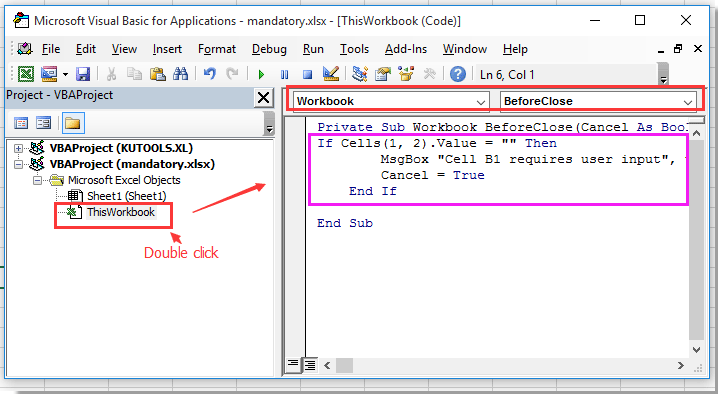
3. Ապա պահեք այս կոդը և փակեք այս պատուհանը: Այժմ, եթե աշխատանքային գիրքը փակելիս B1 բջիջը դատարկ է, ներքևում կբացվի երկխոսությունը ՝ հիշեցնելու համար, որ դուք ինչ-որ բան մուտքագրեք B1: Տեսեք,
ԱկնարկԴուք կարող եք փոխել B1 բջիջը ձեր ուզած այլ բջիջների:
Գրասենյակի արտադրողականության լավագույն գործիքները
Լրացրեք ձեր Excel-ի հմտությունները Kutools-ի հետ Excel-ի համար և փորձեք արդյունավետությունը, ինչպես երբեք: Kutools-ը Excel-ի համար առաջարկում է ավելի քան 300 առաջադեմ առանձնահատկություններ՝ արտադրողականությունը բարձրացնելու և ժամանակ խնայելու համար: Սեղմեք այստեղ՝ Ձեզ ամենաշատ անհրաժեշտ հատկանիշը ստանալու համար...

Office Tab- ը Tabbed ինտերֆեյսը բերում է Office, և ձեր աշխատանքը շատ ավելի դյուրին դարձրեք
- Միացնել ներդիրներով խմբագրումը և ընթերցումը Word, Excel, PowerPoint- ով, Հրատարակիչ, Access, Visio և Project:
- Բացեք և ստեղծեք բազմաթիվ փաստաթղթեր նույն պատուհանի նոր ներդիրներում, այլ ոչ թե նոր պատուհաններում:
- Բարձրացնում է ձեր արտադրողականությունը 50%-ով և նվազեցնում մկնիկի հարյուրավոր սեղմումները ձեզ համար ամեն օր:
