Ինչպե՞ս ավտոմատ կերպով լրացնել ամսաթիվը բջիջում, երբ հարակից բջիջը թարմացվում է Excel- ում:
Երբեմն, որոշակի սյունակում բջիջը թարմացնելիս, գուցե ցանկանաք նշել թարմացման մասին վերջին ամսաթիվը: Այս հոդվածը խորհուրդ կտա VBA մեթոդ լուծել այս խնդիրը: Երբ բջիջը թարմացվում է, հարակից բջիջը ավտոմատ կերպով բնակեցվում է ընթացիկ ամսաթվով:
Ավտոմատ լրացրեք ընթացիկ ամսաթիվը բջիջում, երբ հարակից բջիջը թարմացվում է VBA կոդով
Ավտոմատ լրացրեք ընթացիկ ամսաթիվը բջիջում, երբ հարակից բջիջը թարմացվում է VBA կոդով
Ենթադրելով, որ անհրաժեշտ տվյալները տեղակայելու համար անհրաժեշտ տվյալները տեղակայված են B սյունակում, և երբ B սյունի բջիջը թարմացվի, ընթացիկ ամսաթիվը կլրացվի Ա սյունակի հարակից վանդակում: Տեսեք,
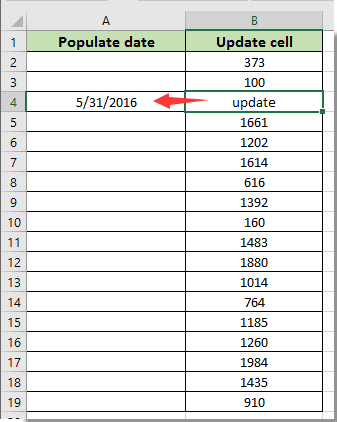
Այս խնդիրը լուծելու համար կարող եք գործարկել հետևյալ VBA կոդը:
1. Աջ կտտացրեք թերթիկի ներդիրին, որը դուք պետք է ավտոմատ կերպով լրացնեք ամսաթիվը ՝ հիմնվելով հարակից նորացված բջիջի վրա, ապա կտտացրեք Դիտել կոդը աջ կտտացնելու ցանկից:

2. Microsoft Visual Basic ationsրագրերի համար պատուհանում խնդրում ենք պատճենել և կպցնել ներքևի VBA կոդը օրենսգրքի պատուհանում:
VBA կոդ. Հարակից բջիջը թարմացնելիս բջիջում ավտոմատ լրացնում է ընթացիկ ամսաթիվը
Private Sub Worksheet_Change(ByVal Target As Excel.Range)
'Updated by Extendoffice 2017/10/12
Dim xRg As Range, xCell As Range
On Error Resume Next
If (Target.Count = 1) Then
If (Not Application.Intersect(Target, Me.Range("B:B")) Is Nothing) Then _
Target.Offset(0, -1) = Date
Application.EnableEvents = False
Set xRg = Application.Intersect(Target.Dependents, Me.Range("B:B"))
If (Not xRg Is Nothing) Then
For Each xCell In xRg
xCell.Offset(0, -1) = Date
Next
End If
Application.EnableEvents = True
End If
End SubNotes:
3. Մամուլ ալտ + Q ստեղները միևնույն ժամանակ փակելու համար Microsoft Visual Basic հավելվածների համար պատուհան.
Այսուհետ, B սյունակում բջիջները թարմացնելիս, A սյունակի հարակից բջիջը անմիջապես կլրացվի ընթացիկ ամսաթվով: Տեսեք,

Առնչվող հոդվածներ քանակը:
- Ինչպե՞ս ինքնաբերաբար լրացնել այլ բջիջները Excel- ի բացվող ցուցակում արժեքներ ընտրելիս:
- Ինչպե՞ս ինքնալրացնել Excel- ը բացվող ցուցակում մուտքագրելիս:
Գրասենյակի արտադրողականության լավագույն գործիքները
Լրացրեք ձեր Excel-ի հմտությունները Kutools-ի հետ Excel-ի համար և փորձեք արդյունավետությունը, ինչպես երբեք: Kutools-ը Excel-ի համար առաջարկում է ավելի քան 300 առաջադեմ առանձնահատկություններ՝ արտադրողականությունը բարձրացնելու և ժամանակ խնայելու համար: Սեղմեք այստեղ՝ Ձեզ ամենաշատ անհրաժեշտ հատկանիշը ստանալու համար...

Office Tab- ը Tabbed ինտերֆեյսը բերում է Office, և ձեր աշխատանքը շատ ավելի դյուրին դարձրեք
- Միացնել ներդիրներով խմբագրումը և ընթերցումը Word, Excel, PowerPoint- ով, Հրատարակիչ, Access, Visio և Project:
- Բացեք և ստեղծեք բազմաթիվ փաստաթղթեր նույն պատուհանի նոր ներդիրներում, այլ ոչ թե նոր պատուհաններում:
- Բարձրացնում է ձեր արտադրողականությունը 50%-ով և նվազեցնում մկնիկի հարյուրավոր սեղմումները ձեզ համար ամեն օր:
