Ինչպե՞ս ավելացնել թվերը, երբ արժեքը փոխվում է մեկ այլ սյունակում:
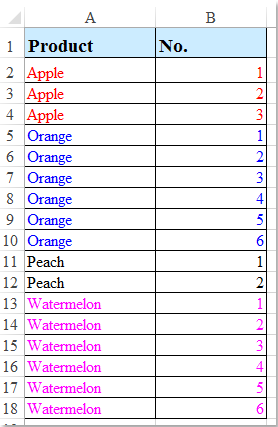
Ենթադրելով, որ դուք ունեք A սյունակի արժեքների ցուցակ, և այժմ ցանկանում եք B սյունակում ավելացնել 1 համարը, երբ A սյունակի արժեքը փոխվի, ինչը նշանակում է, որ B սյունակում ավելանում են թվերը, մինչև A սյունակի արժեքը փոխվի, ապա համարի ավելացումը կրկին սկսվում է 1-ից, ինչպես ցույց է տրված ձախ սքրինշոթը: Excel- ում այս գործը կարող եք լուծել հետևյալ մեթոդով.
Թվերի ավելացում, երբ բանաձեւով յուրաքանչյուր խմբում արժեքը փոխվում է
 Թվերի ավելացում, երբ բանաձեւով յուրաքանչյուր խմբում արժեքը փոխվում է
Թվերի ավելացում, երբ բանաձեւով յուրաքանչյուր խմբում արժեքը փոխվում է
Արժեքը փոխելիս մեկ այլ սյունակի վրա հիմնված թվերը ավելացնելու համար հետևյալ պարզ բանաձևը կարող է օգնել ձեզ:
1, Մուտքագրեք այս բանաձևը. = ԵԹԵ (A2 <> A1,1, B1 + 1) դատարկ բջիջի մեջ, որը ձեր տվյալների կողքին է, B2, օրինակ, տես նկարի նկարը.

2, Դրանից հետո քաշեք լրացման բռնակը դեպի այն բջիջները, որոնք ցանկանում եք լրացնել հաջորդականության համարները և վերագործարկել A սյունակի յուրաքանչյուր փոփոխության համար, տեսեք,

ՆշումԱհա ևս մեկ բանաձև = COUNTIF ($ A $ 2: A2, A2) նաև կարող է օգնել ձեզ ստեղծել թվերի հաջորդականություն, որը վերսկսվում է մեկ այլ սյունակի յուրաքանչյուր փոփոխության համար:
Գրասենյակի արտադրողականության լավագույն գործիքները
Լրացրեք ձեր Excel-ի հմտությունները Kutools-ի հետ Excel-ի համար և փորձեք արդյունավետությունը, ինչպես երբեք: Kutools-ը Excel-ի համար առաջարկում է ավելի քան 300 առաջադեմ առանձնահատկություններ՝ արտադրողականությունը բարձրացնելու և ժամանակ խնայելու համար: Սեղմեք այստեղ՝ Ձեզ ամենաշատ անհրաժեշտ հատկանիշը ստանալու համար...

Office Tab- ը Tabbed ինտերֆեյսը բերում է Office, և ձեր աշխատանքը շատ ավելի դյուրին դարձրեք
- Միացնել ներդիրներով խմբագրումը և ընթերցումը Word, Excel, PowerPoint- ով, Հրատարակիչ, Access, Visio և Project:
- Բացեք և ստեղծեք բազմաթիվ փաստաթղթեր նույն պատուհանի նոր ներդիրներում, այլ ոչ թե նոր պատուհաններում:
- Բարձրացնում է ձեր արտադրողականությունը 50%-ով և նվազեցնում մկնիկի հարյուրավոր սեղմումները ձեզ համար ամեն օր:
