Ինչպե՞ս հաշվարկել աշխատած ժամերը և մինուս ճաշի ժամանակը Excel- ում:
Որպես ընկերության աշխատակից ՝ մեզ անհրաժեշտ է յուրաքանչյուր աշխատանքային օր բռունցքներով հարվածել և դուրս գցել, հաշվելով ընդհանուր աշխատած ժամանակը և հանած օրվա լանչի ժամանակը կարող է օգնել աշխատավարձը հաշվարկել ըստ ժամանակի: Օրինակ, ես ունեմ հետևյալ ամենօրյա հաճախումների գրառումը, որը պարունակում է մուտք, լք և լանչի սկիզբ, ճաշի ավարտի ժամանակները աշխատաթերթում, հիմա ուզում եմ հաշվարկել աշխատած ժամերը, բայց հանած լանչի ժամանակը ամեն օր: Այս գործն ավարտելու համար ես կարող եմ ձեզ համար ներկայացնել որոշ բանաձևեր:
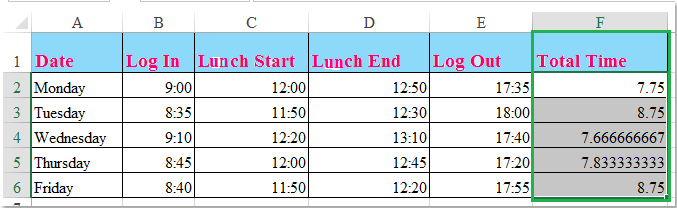
Բանաձևերով հաշվարկեք աշխատած ժամերը և ճաշի մինուս ժամանակը
 Բանաձևերով հաշվարկեք աշխատած ժամերը և ճաշի մինուս ժամանակը
Բանաձևերով հաշվարկեք աշխատած ժամերը և ճաշի մինուս ժամանակը
Հետևյալ բանաձևերը կօգնեն ձեզ հաշվարկել աշխատած ժամանակը մեկ օրում ՝ հիմնվելով ժամանակի գրառումների վրա:
1, Մուտքագրեք այս բանաձևը. =SUM((C2-B2)+(E2-D2))*24 ձեր ժամանակի գրառման բջիջների կողքին գտնվող դատարկ բջիջ, F2, օրինակ, տես նկարի նկարը.
ՆշումՎերոհիշյալ բանաձևում. C2 լանչի մեկնարկի ժամանակն է, B2 ժամանակի մուտք է, E2 ցույց է տալիս ելքի ժամանակը և D2 լանչի ավարտի ժամանակն է: Հղումները կարող եք փոխել ՝ հիմնվելով ձեր կարիքի վրա:
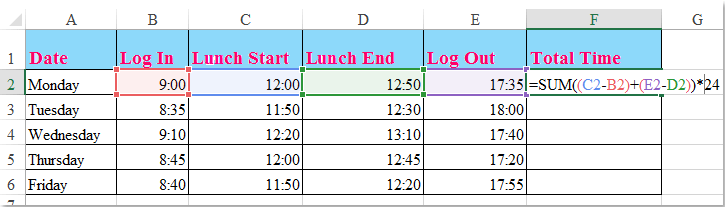
2, Ապա լրացրեք բռնիչը ներքև քաշեք այն բջիջները, որոնք ցանկանում եք կիրառել այս բանաձևը, և աշխատած բոլոր ընդհանուր ժամերը, բացառությամբ լանչի ժամանակը, միանգամից հաշվարկվում են: Տեսեք,
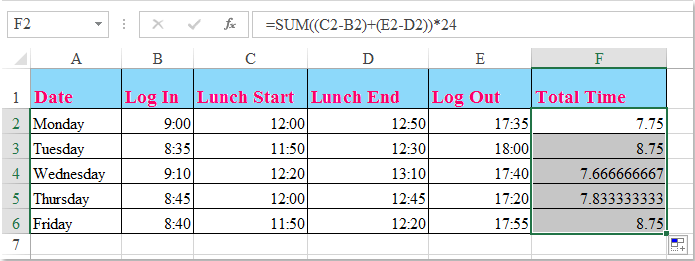
TipsԵթե կան մուտքեր, դուրս գրեք ժամանակի գրառումը և ֆիքսված լանչի ժամանակը (օրինակ ՝ մեկ ժամ երեսուն րոպե), կարող եք կիրառել այս պարզ բանաձևը. = D2-B2-C2 հաշվարկել օրական աշխատված ժամերը: Տեսեք,

Գրասենյակի արտադրողականության լավագույն գործիքները
Լրացրեք ձեր Excel-ի հմտությունները Kutools-ի հետ Excel-ի համար և փորձեք արդյունավետությունը, ինչպես երբեք: Kutools-ը Excel-ի համար առաջարկում է ավելի քան 300 առաջադեմ առանձնահատկություններ՝ արտադրողականությունը բարձրացնելու և ժամանակ խնայելու համար: Սեղմեք այստեղ՝ Ձեզ ամենաշատ անհրաժեշտ հատկանիշը ստանալու համար...

Office Tab- ը Tabbed ինտերֆեյսը բերում է Office, և ձեր աշխատանքը շատ ավելի դյուրին դարձրեք
- Միացնել ներդիրներով խմբագրումը և ընթերցումը Word, Excel, PowerPoint- ով, Հրատարակիչ, Access, Visio և Project:
- Բացեք և ստեղծեք բազմաթիվ փաստաթղթեր նույն պատուհանի նոր ներդիրներում, այլ ոչ թե նոր պատուհաններում:
- Բարձրացնում է ձեր արտադրողականությունը 50%-ով և նվազեցնում մկնիկի հարյուրավոր սեղմումները ձեզ համար ամեն օր:
