Ինչպե՞ս տեղադրել Excel- ում հետհաշվարկի ժամանակաչափ:
Եթե ցանկանում եք սահմանափակ ժամանակում կարգավորել որոշ տվյալներ, կարող եք ձեր տվյալների աշխատաթերթում տեղադրել հետհաշվարկի ժմչփ, և ժամանակի հետհաշվարկն ավարտելուց հետո ձեզ կհիշեցնի դուրս եկած երկխոսությունը: Այստեղ ես ձեզ կասեմ VBA կոդ ՝ Excel- ում հետհաշվարկի ժամանակաչափ տեղադրելու համար:
Տեղադրեք հետհաշվարկի ժամանակաչափ Excel- ում
 Տեղադրեք հետհաշվարկի ժամանակաչափ Excel- ում
Տեղադրեք հետհաշվարկի ժամանակաչափ Excel- ում
Excel- ում այն չի կարող հետհաշվել ժամանակը, բայց ժամանակը կարող եք հաշվել օգնելու համար կարող եք պատճենել հետևյալ VBA կոդը:
1. Ընտրեք բջիջ և ձևափոխեք այն որպես ժամանակի ձևաչափում ՝ բջջի վրա աջ կտտոցով և ընտրելով Ձևաչափել բջիջները, ապա երկխոսության մեջ, կտտացնելով ժամանակ եւ ընտրելով 13:30:55 է Տիպ ցուցակը, վերջապես կտտացնելով OK այս երկխոսությունից դուրս գալու համար: Տեսեք,
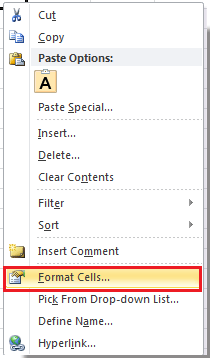 |
 |
 |
2. Մուտքագրեք այն ժամանակը, որը ցանկանում եք հետհաշվարկել ձևաչափման բջիջում: Տեսեք,

3. Մամուլ Alt + F11 բացելու ստեղները Microsoft Visual Basic հավելվածների համար պատուհան.
4: սեղմեք Տեղադրել > Մոդուլներ և ապա պատճենեք VBA- ի հետեւից նոր պատուհանում:
VBA: Հետհաշվարկի ժմչփ:
Dim gCount As Date
'Updateby20140925
Sub Timer()
gCount = Now + TimeValue("00:00:01")
Application.OnTime gCount, "ResetTime"
End Sub
Sub ResetTime()
Dim xRng As Range
Set xRng = Application.ActiveSheet.Range("E1")
xRng.Value = xRng.Value - TimeSerial(0, 0, 1)
If xRng.Value <= 0 Then
MsgBox "Countdown complete."
Exit Sub
End If
Call Timer
End Sub
ԱկնարկՎերը նշված կոդում E1- ը ցույց է տալիս ժամանակի բջիջը, որը մուտքագրում եք 2-րդ քայլում:
5: սեղմեք Վազում կոճակը կամ սեղմել F5 հետհաշվարկի ժամանակաչափը գործարկելու համար: Հիմա ժամանակը հետ է հաշվում:

6. Եվ երբ հետհաշվարկն ավարտվի, դուրս կգա դուրս եկած երկխոսությունը:
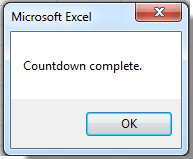
ԱկնարկԴուք չեք կարող դադարեցնել հետհաշվարկը, երբ այն աշխատում է, բացառությամբ աշխատանքային գրքի փակման:
Գրասենյակի արտադրողականության լավագույն գործիքները
Լրացրեք ձեր Excel-ի հմտությունները Kutools-ի հետ Excel-ի համար և փորձեք արդյունավետությունը, ինչպես երբեք: Kutools-ը Excel-ի համար առաջարկում է ավելի քան 300 առաջադեմ առանձնահատկություններ՝ արտադրողականությունը բարձրացնելու և ժամանակ խնայելու համար: Սեղմեք այստեղ՝ Ձեզ ամենաշատ անհրաժեշտ հատկանիշը ստանալու համար...

Office Tab- ը Tabbed ինտերֆեյսը բերում է Office, և ձեր աշխատանքը շատ ավելի դյուրին դարձրեք
- Միացնել ներդիրներով խմբագրումը և ընթերցումը Word, Excel, PowerPoint- ով, Հրատարակիչ, Access, Visio և Project:
- Բացեք և ստեղծեք բազմաթիվ փաստաթղթեր նույն պատուհանի նոր ներդիրներում, այլ ոչ թե նոր պատուհաններում:
- Բարձրացնում է ձեր արտադրողականությունը 50%-ով և նվազեցնում մկնիկի հարյուրավոր սեղմումները ձեզ համար ամեն օր:

