Ինչպե՞ս նույն էլփոստի հասցեն ավելացնել Excel- ի անունների ցուցակին:
Երբ սյունակում ունեք մի քանի կոնտակտների անուններ, իսկ մեկ այլ սյունակում ազգանուններ, այժմ , ցանկանում եք նրանցից յուրաքանչյուրի համար էլփոստի հասցեներ ստեղծել ՝ նրանց անուններն ու ազգանունները որպես օգտագործողների անուններ համատեղելով և օգտագործելով նույն էլ. Փոստի տիրույթը, ինչպիսին է google.com- ը, ինչպե՞ս կարող եք արագ ստեղծել էլփոստի հասցեներ: Այս հոդվածը ցույց է տալիս արագ հնարքները ձեզ համար:
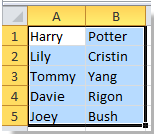


Excel- ում բանաձևով անուններին ավելացրեք նույն էլ. Փոստի հասցեն
Excel- ի համար Kutools- ի անուններով նույն էլ.փոստի հասցեն ավելացրեք![]()
Excel- ում բանաձևով անուններին ավելացրեք նույն էլ. Փոստի հասցեն
Եթե A սյունակի առաջին անունները, B սյունի ազգանունները և դուք ուզում եք անունների համար ստեղծել նույն էլ.հասցեն, խնդրում ենք անել հետևյալը.
1. Տպել = CONCATENATE (A1, ".", B1, "@ google.com") C1 բջիջում տես նկարի նկարը.

2. Մամուլ Մտնել ստեղնը, ապա քաշեք լրացման աջ բռնիչը ՝ տիրույթը լրացնելու համար: Տեսեք,

Նշում.Կարող եք փոխվել "," և «google.com» հանդիպելու համար անհրաժեշտ է: Օրինակ ՝ մուտքագրում =ՀԱՇՎԱՊԱՀ (A1, "", B1, "@ yahoo.cn"), տես նկարի նկարը.

Եթե Ձեզ անհրաժեշտ է ավելացնել էլ.փոստերը որպես հիպերհղումներ, կարող եք մուտքագրել բանաձև = HYPERLINK (A1 & B1 և "@ google.com"), տես նկարի նկարը.
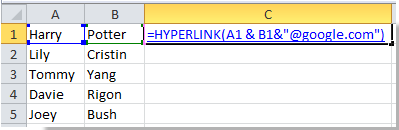
Այնուհետեւ սեղմեք Մտնել կոճակը, ապա քաշեք լրացման աջ բռնիչը ՝ ընդգրկույթը լրացնելու համար: Տեսեք,
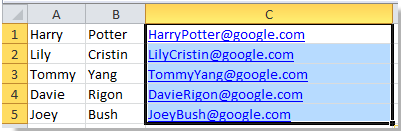
Նշում.Կարող եք փոխվել «google.com» հանդիպելու համար անհրաժեշտ է:
Excel- ի համար Kutools- ի անուններով նույն էլ.փոստի հասցեն ավելացրեք
հետ Excel- ի համար նախատեսված գործիքներ տեղադրված, դուք կարող եք նախ միավորել անունն ու ազգանունը, ապա ավելացնել նույն էլ. փոստի հասցեն:
| Excel- ի համար նախատեսված գործիքներ, ավելի քան 300 հարմար գործառույթներ, ավելի հեշտացնում է ձեր գործերը: |
Այն բանից հետո անվճար տեղադրում Excel- ի համար նախատեսված գործիքներ, խնդրում ենք վարվել ինչպես ստորև ՝
1. Ընտրեք բոլոր անունները, որոնք ցանկանում եք ավելացնել էլ. Փոստի հասցեն, և կտտացրեք Կուտոլս > Միաձուլում և պառակտում > Միավորել տողերը, սյունակները կամ բջիջները ՝ առանց տվյալների կորստի, Տեսեք սքրինշոթերը.
2. Հետո դուրս գալով երկխոսություն, արեք ինչպես ստորև:
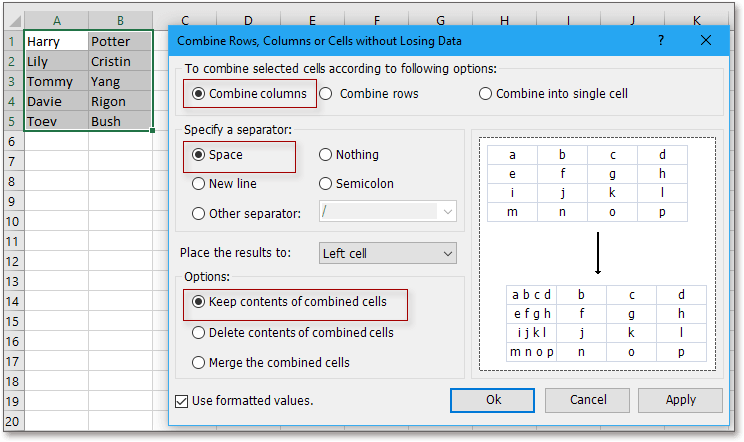
(2) Ստուգեք Spaces in Նշեք տարանջատիչ Բաժին;
(3) Նշեք այն դիրքը, որին ցանկանում եք տեղադրել արդյունքը.
(4) Ընտրեք ձեզ անհրաժեշտ միավորել տարբերակը:
3: սեղմեք Ok, ապա ընտրված պահեք համակցված բջիջները և կտտացրեք Կուտոլս > Տեքստ > Ավելացրեք տեքստ, Տեսեք,
4. Մեջ Ավելացրեք տեքստ երկխոսություն, պարզապես մուտքագրեք անհրաժեշտ էլփոստի հասցեն տեքստային տուփի մեջ Տեքստ, ապա ստուգեք Վերջին հերոսից հետո, Տեսեք,
5: սեղմեք Ok, այժմ էլ-նամակները ավելացվում են անուններին:
Ավելի մանրամասն տեղեկությունների համար մասին Միավորել, Խնդրում ենք սեղմել Միավորել.
Անունների ցուցակում ավելացրեք նույն էլ.փոստի հասցեն
Գրասենյակի արտադրողականության լավագույն գործիքները
Լրացրեք ձեր Excel-ի հմտությունները Kutools-ի հետ Excel-ի համար և փորձեք արդյունավետությունը, ինչպես երբեք: Kutools-ը Excel-ի համար առաջարկում է ավելի քան 300 առաջադեմ առանձնահատկություններ՝ արտադրողականությունը բարձրացնելու և ժամանակ խնայելու համար: Սեղմեք այստեղ՝ Ձեզ ամենաշատ անհրաժեշտ հատկանիշը ստանալու համար...

Office Tab- ը Tabbed ինտերֆեյսը բերում է Office, և ձեր աշխատանքը շատ ավելի դյուրին դարձրեք
- Միացնել ներդիրներով խմբագրումը և ընթերցումը Word, Excel, PowerPoint- ով, Հրատարակիչ, Access, Visio և Project:
- Բացեք և ստեղծեք բազմաթիվ փաստաթղթեր նույն պատուհանի նոր ներդիրներում, այլ ոչ թե նոր պատուհաններում:
- Բարձրացնում է ձեր արտադրողականությունը 50%-ով և նվազեցնում մկնիկի հարյուրավոր սեղմումները ձեզ համար ամեն օր:
